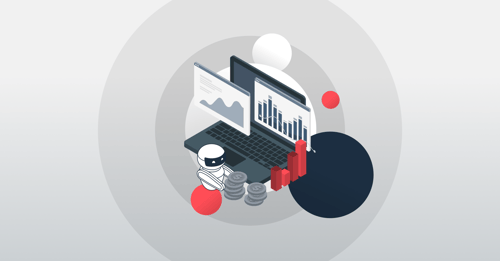Over the last year, we’ve been seeing a huge increase in companies wanting to integrate their systems with HubSpot as a means to automate their communication and get a full view of their customers from multiple systems.
Doing so improves business efficiency, enables a single view of the customer, closes the reporting loop, and aligns marketing and sales (amongst other benefits).
With so many Martech platforms out there, and the number rising every year, the sky's the limit as to what you can do when it comes to integrating your disparate systems. However, before you start, there are a few things that need to be considered:
1. Define objectives from all departments
It’s important to get everyone involved in defining the objectives of integration. For example, would you be creating invoices in the new system? Or syncing customer profiles between systems? Perhaps you’d be pushing qualified leads from one system into another… Different departments (i.e. sales, marketing, training, support, IT, MANCO, etc.) in a company tend to have the same high-level objectives when it comes to integrating systems but they’ll also have their own internal objectives and requirements. Defining what these are upfront will allow for scoping to be a lot more accurate and ensure the end result meets all the business’s needs. This also enables future alignment between departments and helps break down the silos often found in companies.
2. Define reporting and automation requirements
As part of defining each department’s objectives, it’s also useful to define their reporting and automation requirements at the same time. This helps determine what data will be needed in the new system and ensures that expectations are met by bringing in all the right data in the right format for reporting and automated communications.
For example, if you’re needing to report on something like a referral source you’ll need to make sure the integration enables you to bring through the data needed to report on sources.
In another scenario, one requirement for automation would be to bring in a date field and automate communications around the date. In this way, you could effortlessly send a reminder email the day before an event a contact has RSVP'd for.
3. Analyse the data structure
Think about how the data is structured in the existing platform, and how it ideally should be structured, post-integration, in the system you are pushing it into. This is extremely important — if the data isn’t structured correctly in the system you are pulling it from, it won’t be useful in the system you are pushing it into. Things you can do include: cleaning up field options, and replacing free text fields with drop-down fields wherever possible. This helps with reporting down the line and will also ensure data is kept clean in the new system. It’s especially important if you’ll be automating communication and will be needing set fields to trigger certain communication.
4. Conduct a data-mapping exercise
Once you’ve cleaned up the data structure and defined all the field types, it’s time to compile a document that records all fields from the first system, and then map them to fields in the second system. Top tip: make notes that record whether you’ll be pulling each field through, and what object in the database you’ll be mapping to. For example, these objects could be contacts, deals or companies. You’ll then need to create custom fields in the second system if they don't already exist. Consider standardising your naming conventions for fields as much as possible, and then ensure all field options match exactly.
5. Review data for quality and then clean it
Once you’ve defined which fields you’ll be bringing into the second system, it’s a good idea to run a test export of the fields and review the data. At this stage, it’s important to eliminate duplicate data and also to check how it’s captured. This ensures the data is usable and “cleans” any data before sending it into the second system. There may be a need to define rules here to ensure that data is being captured correctly in the first system to meet the requirements of the second. For example:
-
Some fields should be made compulsory (like email addresses)
-
“New” contacts should be checked to confirm if they already exist in the database to prevent duplicates from being added
-
Restricting people from adding symbols or dummy text to get past compulsory fields
6. Set up validation
You’ll often need to set up validation checks within a middleware system when integrating systems. So, once you’ve reviewed the data and identified potential issues with data input, it’s recommended to set up validation checks. This picks up these types of issues if they happen in the future, and flags them in the system for someone to fix before pushing the data into the second system.
7. Check for existing integrations
Custom development can be an expensive, and time-consuming process. Before you reach out to dev, consider using a third-party system for the integration, such as Azuqua, Bedrock, LeadsBridge, Scribe or Zapier.
Your requirements may be fulfilled with an out-the-box integration between your system and HubSpot. If you find a likely integration, confirm that it does what you need it to. If not, then get in touch with an experienced HubSpot developer.
8. Things a developer will ask
If you decide not to use a third-party system for the integration, you’ll need to brief a developer on your requirements. These are some common questions developers may ask you, so think about them before your meeting to save yourself some time:
-
Does the data flow need to be live or can it be updated daily/weekly? Live data would be needed for something that requires an email being sent immediately to confirm something like a booking or payment being made, for example.
-
Do you need data to flow one way or two ways? For example, from one system to another saying invoice submitted and then back to the original system when the invoice is paid.
-
Do the systems have documented APIs? If not, what other options are recommended for integration?
-
How are the systems hosted — e.g. are they cloud-based or on-premises?
These tips are only a starting point to ensure a smoother process of integrating the systems, a well-scoped project and an end result that meets everyone’s requirements. There are obviously many more considerations to keep an eye on when starting an integration project, but these 8 are at the heart of it.
If you’re considering integrating your systems, and need help going through the process above, get in touch with us!
We’ll partner with you throughout the whole project. We’ve been involved in multiple, complex integration projects which have resulted in clients being able to automate processes, align sales and marketing, close the reporting loop, have a single view of their customers across multiple business units and ultimately increase their bottom line as a result.