In this blog, Matthew Creswick, Huble Digital, compares some of the best content management systems by evaluating their pros and cons.
Content plays an incredibly important role in B2B lead generation: it’s what enables businesses to be found online, demonstrate expertise and engage with interested parties looking for help.
As a result, more and more businesses are going all-in with content creation – creating everything from explainer videos to market research reports, all to drive more traffic to their websites.
But while the creation of content is absolutely essential, having the means to quickly and easily upload it to a website and optimise it for search engines and visitors is key.
And that’s where content management systems come in. A content management system (CMS) allows businesses to create, publish, organise and optimise content with ease – well, most of them do.
But some are better than others, be it price, functionality or ease of use. So, in this blog, I’m going to take a look at the best of them and weigh up the pros and cons so you can make an informed decision.
Wordpress:
Initially developed as a blogging platform in 2003, WordPress has evolved considerably over the years and is now one of the most widely used content management systems.
As of 2019, WordPress is a major content engine giant and is dominating the CMS market (by a large margin), mainly due to its price, simplicity and amount of integrations. (Source: “Best Content Management System – WordPress Vs Joomla Vs Drupal” - Make A Website) Of the content management systems available, WordPress has the most plugins (both free and paid).
Pros
-
It’s free but you will need a web server to host it. Installation is quick.
-
It’s extremely good for fairly simple websites.
-
User-friendly. It’s easy to manage as technical experience is not necessary.
-
SEO-friendly and plugin integration is straightforward.
-
Responsive and mobile-optimised.
Cons
-
Security issues. WordPress is one of the most targeted platforms by hackers. Also, because it's open source, there are a lot of vulnerabilities.
-
Due to the fact plugins are maintained independently of WordPress, when WordPress is updated, there will be compatibility issues between the plugins and the new WordPress build. This can create more vulnerabilities and inhibit business.
-
Customisation requires specific coding skills – i.e. HTML, CSS and PHP. This can slow web builds down significantly.
(Source: “Best Content Management System – WordPress Vs Joomla Vs Drupal” - Make A Website & “Best CMS Platforms for Website Development in 2020” - 21Twelve Interactive)
Drupal:
Drupal is one of the top open-source platforms and the 3rd most-used CMS in the world. Due to its scalability and security, it’s very popular with governments and organisations that require enterprise-level websites. (Source: “Best Content Management System – WordPress Vs Joomla Vs Drupal” - Make A Website)
Pros
-
It’s free but you will need a web server to host it. Installation is easy.
-
It’s ideal for organisations that require complex, versatile websites with advanced functions.
-
Modules enable users to modify their website to what they want.
-
Vast range of plugins are available.
-
Drupal security updates are timely and thorough.
Cons
-
It requires considerable technical experience. Mastering the basics won’t take long but understanding all the functions of the system can take several months.
-
Drupal may have an advanced interface but it’s very complex.
-
Major updates can be painful due to incompatibility with supporting modules.
(Source: “Drupal Pros and Cons: An In Depth Look” - MCD Partners)
HubSpot:

What’s the deal with HubSpot? Well, in addition to having most of the above features, it also has something called smart content! This is what makes HubSpot stand out.
Smart content allows you to personalise content based on what you know about a contact. For instance, you can show different content to users based on country, device type, referral source, contact list membership or life cycle stage. Imagine what a lower bounce rate and smart content tailored to your visitor could do for your business?
Pros
-
An all-in-one publishing tool. You can log in to HubSpot to edit your homepage, publish a new blog post, A/B test a landing page, construct an email marketing campaign or promote something via your social channels. It has everything your business needs to market effectively.
-
Drag and drop design tool and a what-you-see-is-what-you-get (WYSIWYG) editor.
-
Smart content personalisation based on specific criteria
-
Comes equipped with the ability to enable AMP on your hosted blogs. AMP stands for Accelerated Mobile Pages. In a nutshell, if you use special mark-up on your pages, Google will load them instantly on mobile devices, giving the searcher a lightning-fast experience.
-
You get a reliable and streamlined content delivery network (CDN) and can set up the platform with minimal effort.
-
Very secure.
Cons
-
Steep learning curve. It can take some time to master HubSpot, even for experienced web developers.
-
Limited plugins and themes compared to other content management systems. The integration library is on the way.
-
Migrating to other CMS will be a challenge once you are locked in HubSpot.
(Source: “The Pros and Cons of Using the HubSpot CMS” – Rob Sobers)
Joomla:
Joomla is the second-most popular CMS in the world. Compared to WordPress, Joomla allows you to build content with more structural flexibility, while being less complex than Drupal. These features make it ideal for complex websites.
Pros
-
It’s free but you will need a web server to host it. Installation is easy.
-
As well as being powerful, Joomla is also user-friendly; in just a small amount of time you can familiarise yourself with the system.
-
It’s great for e-commerce websites as there are extensions to manage your content and products in one place.
-
There’s a large community of developers who continuously create free plugins for users and offer plenty of support.
-
Joomla uses PHP – an open-source, general-purpose scripting language, reducing the chances of incompatibility.
Cons
-
There are only a few additional modules available – so customisation is limited.
-
Joomla may encounter compatibility issues when several modules, extensions and/or plugins are installed.
(Source: “12 Pros and Cons of Joomla” - BrandonGaille & “Joomla Advantages and Disadvantages. 10 Pros and Cons of Joomla” - SMARTADDONS)
Wix:
For many, Wix is considered to be the simplest CMS platform (which is great for people with minimal web management knowledge). It has a lot of DIY functions – making it ideal for beginners – and it’s also quite fast.
Pros
-
Simple to use and requires no web knowledge. Just drag and drop.
-
All Wix websites are hosted on Wix’s servers, meaning they can load fast.
-
Better security as all Wix websites are hosted by Wix.
-
Customer support (you can also use their knowledge base, call them or submit a ticket).
-
Solid selection of website templates
Cons
-
It’s only free if your site is hosted on a Wix subdomain, i.e. yoursite.wix.com.
-
The free and starter versions will display Wix brand ads.
-
There are restrictions on adding extensions / plugins.
-
Not the preferred choice for many experienced website developers.
-
Wix is ideal for building basic websites – not for growing them. If SEO is important to you and your marketing strategy, it’s not the best solution.
-
Technical limitations make adding new features and functions difficult.
-
Data export is not available if you need to switch to another system. It’s notoriously difficult to leave Wix.
(Source: “Wix Review: 6 Pros & 6 Cons of Using Wix For Websites” – ShivarWeb)
Shopify:
This is the standard choice for most e-commerce business owners just starting out. Shopify hosts its own servers, so all you need is a domain from a provider (such as GoDaddy) pointing to it. It’s SEO-friendly and comes with all the CMS tools you need, making it an all-in-one solution for website.
Pros
-
It’s easy for users with no web knowledge to implement a website with an online store.
-
It loads really fast because all Shopify websites are hosted on Shopify’s servers.
-
There’s a large selection of themes.
-
There are plenty of add-ons to support your business.
Cons
-
It can be costly.
-
Technical limitations. Adding any additional code is not easy.
-
Adding custom fields, such as text boxes or file upload options, is very complicated.
-
It's not easy to export blog posts from Shopify.
(Source: “Shopify Review” – Ecommerce Guide & “Shopify Reviews (2019) - all the pros and cons of a leading online store builder” – Style Factory)
So, what's your choice?
Which one should you go for? Before deciding, it’s absolutely crucial to get organisational buy-in. Gather every department and evaluate the pros and cons of each system. You’ll eventually reach a consensus.
Please see the screenshot below from G2 Crowd (a leading independent review platform).
It highlights the current market position for every CMS on the market. As you can see - the market leader and highest performer is HubSpot, and by a significant margin.
Our advice would be to evaluate the platforms available on the basis of this blog and this grid. Make sure to read customer reviews, too.
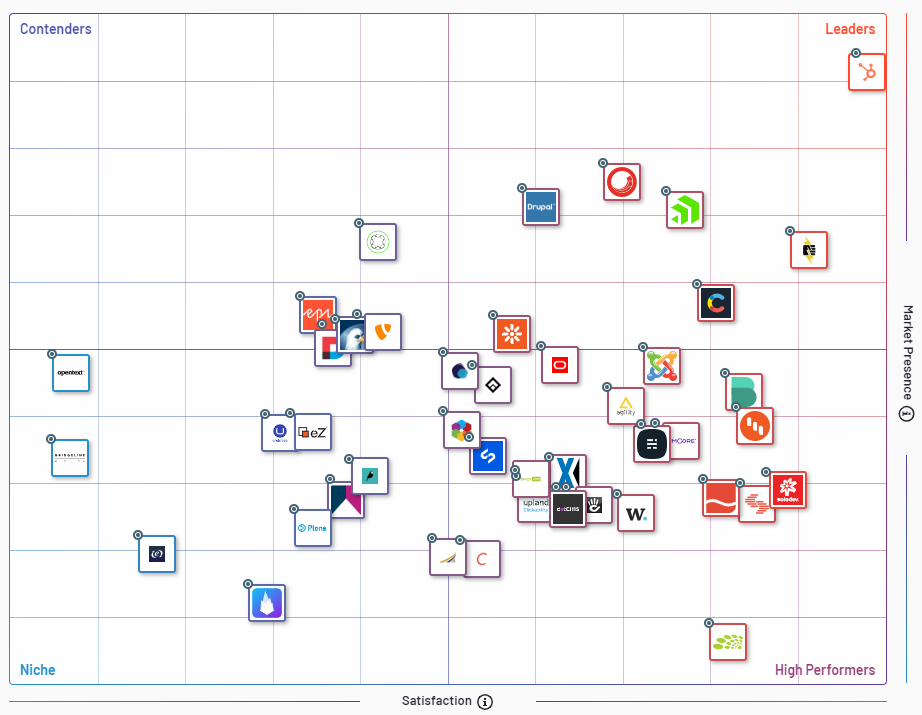
Also, bear in mind that switching and migrating could present issues, it's incumbent on you to decide on a CMS based on your long-term plans. For example, a free solution might give you what you need right now (and without cutting into your budget) but will it be able to support your business in the future?
Often, it’s much better to acquire the platform you need for the future and outline your plan for growth. This way you avoid the problem of having to switch and migrate platforms repeatedly before you reach your goals.














-3.png?width=500&height=320&name=Matt%20-%20imagery%20bank%20(8)-3.png)
