In this blog, Rowley Cubitt, Head of New Business at Huble Digital, explains how he uses HubSpot's Sequences to improve and automate outreach and lead nurturing.
The tools salespeople use must is this day and age – at the very minimum – must be able to help find, nurture and close leads. There are plenty of tools available, from Pipedrive and Salesforce to solutions like LinkedIn Sales Navigator.
But while these solutions enable salespeople to sell better – few truly relieve them of their administrative burdens.
Here’s the thing: salespeople spend more than a third of their time (38%) on admin. That’s a good portion of the workday wasted on things that could (and should) be automated.
One solution and tool that we've seen many sales people get huge success is HubSpot, and their ‘Sequences tool.
What are HubSpot’s sequences?
Sequences ‘automate your sales outreach and keep your interactions personalised at all stages of the sales process’ - HubSpot.
Using sequences, you can send a series of targeted, timed email templates to nurture contacts. When contacts reply to any of the emails or book a meeting, they will automatically be unenrolled from the sequence. Steps in a sequence happen one-by-one - not all at once.
You can also use sequences to automate different actions and business processes for specific contacts using workflows. You can learn more about creating contact-based workflows here.
Why are sequences important?
Sequences are important because sales engagements are - typically - comprised of several steps.
When a salesperson sends an email to a lead after some type of activity (i.e. a website download or meeting at an event), they want to qualify that lead in or out before engaging.
For many salespeople the steps are something like this:
-
Call the lead
-
Send them an email
-
Send a follow-up email in two days
-
Call the lead again
-
Send another email
The problem, however, is that all of the above is often done manually. It would be down to the sales rep to remember and execute each step, ensuring leads don't 'fall through the cracks' as they often do.
The above steps are essentially a sequence – but imagine if you could automate it? The rep would then be able to nurture a lead without the pressure of manually following up and moving to the next step.
This is exactly what HubSpot's sequences are for: automation of the initial engagement and follow up process. Using this approach, sales reps become more productive, spending their time only on leads that are engaged.
How can you create sequences in HubSpot?
Head over to your HubSpot dashboard, then navigate to Automation > Sequences.
Click Create sequence.
From the left panel, select what kind of sequence you would like to create or start from scratch. Once you're done, click Create sequence.
In the sequence editor, click the pencil icon and enter a name for your sequence.
To add a step to the sequence, click the plus icon +.
In the Add email template or task panel, you can add email templates or tasks to your sequence.
Check out the video below for a quick look at what you can do with Sequences!
As well as adding email templates or tasks, you can also customise the delay between sequence steps. On each step after the first action, you can use the dropdown menus to set the number of days or weeks that should pass before the next step is executed.
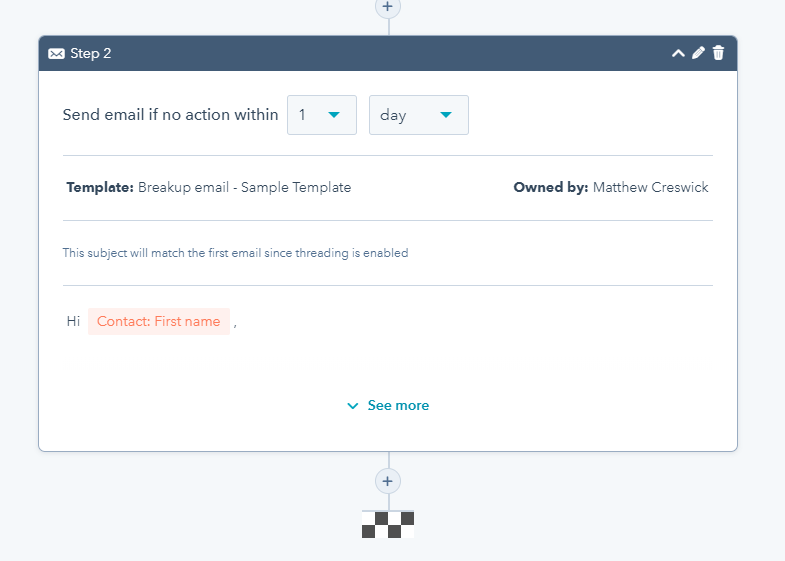
A few things to note:
- Sequence emails are only sent on weekdays. You can change the settings so that they can be sent on weekends by clearing the Send follow-up emails on weekdays only checkbox.
- Sequence emails will not thread together unless you fill the Thread follow-up emails as replies checkbox.
- You can move steps in the sequence up or down using the arrows on the bar of each step.
- You can edit email templates or tasks directly from the sequence.
What sequences do you need for day-to-day sales?
The sequences you need will depend on the market you operate in and the sales cycle you have but, generally, there are five types of engagement you can automate.
Sequence 1 – Recent conversion via your website
Sequence 2 – Follow-up to a phone call you received
Sequence 3 – Prospecting colder leads
Sequence 4 – Event/trade show follow-up
Sequence 5 – Lost/re-engagement with contact
Before we look at a good framework for you to build your sequences around, here are some rules to consider:
-
Type of communication
You should include emails, calls, social connections, sales video and other ways to reach out to differentiate yourself from the thousands of emails that people receive each week
-
Time
Think of the length of the sequence - how long do you want it to run for? What are your time delays? A good approach is to run a sequence over a 10-day period with 7 steps to it. -
Personalisation
Remember, though it’s automated it should still be personal. Tailor all communication based on interaction you have had with the recipient or an action they had taken previously (whether that’s through the website or face-to-face).

(Image showing time, type and personalisation of a sequence email)
If you want to build a sequence framework for more tailored, specific activity, base it on the following structure:
Length: 7 steps
Time: 10 days
Types of communication: Tasks, email, videos
You can look at the examples below and apply them to your own framework (of course, what you choose will depend on how you wish to target your leads in each specific scenario).
Step 1: Email
Time: Send immediately
Subject: there, a quick little video for you
Body:
Hi there,
I made you a short video explaining the context of my reach-out, have a look:
>>Insert video<<
Here's a link to my availability {{custom.sendersmeetinglink}}, so you can find a time that suits you to chat for 15 minutes.
Best,
Step 2: Task
Time: 1-day delay
Task: Connect on LinkedIn and phone call
Step 3: Email
Time: 2-day delay
Subject: Re:there, a quick little video for you
Body:
Hi there,
I was curious about your thoughts on my acting skills in the video I sent you ;). And if you would be interested to have a quick conversation about helping you achieve { BUSINESS NEED/CHALLENGE} ?
You can either shoot me an email or you Schedule a meeting HERE {{custom.sendersmeetinglink}}.
Very best,
Step 4: Task
Time: 1-day delay
Task: Phone call and send recorded video on LinkedIn.
Step 5: Email
Time: 1-day delay
Subject: Re:there, a quick little video for you
Body:
Hi there,
I was curious what you thought about the video I sent you? I have attached it again in case you missed it.
>>Insert video<<
Would love to briefly discuss how we can help you as well, when would it suit to briefly connect?
Very best,
Step 6: Email
Time: 1-day delay
Subject: Just not interested? Re:there, a quick little video for you
Body:
Hithere,
I’ve tried my best and I fear I may be spamming your mailbox - so this is my final email for now!
Either you're busy or taking {BUSINESS NEED/CHALLENGE to the next level is not at the top of your list. Totally understand!
My door is always open to talk, when the time is right.
Thanks,
Step 7: Task
Time: 2-day delay
Task: Push this lead back to marketing to continue nurturing.
What now?
For some additional insight into how to build and edit sequences, HubSpot has put together a great knowledge hub article that’s worth having a look at.
https://knowledge.hubspot.com/sequences/create-and-edit-sequences
HubSpot also has some great example templates that you can download to your HubSpot portal. Just click here to see what’s available and how they’re being used:
Happy sequencing!











-3.png?width=500&height=320&name=Matt%20-%20imagery%20bank%20(8)-3.png)
