Excellent customer service creates excellent customer experiences. And these days, customer experience is everything. In this blog, we take you through the steps on how to create tickets in HubSpot and how to help your clients self-serve.
Only you have specific answers to your customers’ questions and specialist solutions to their problems — so the quicker they receive them, the better the outcome for your business. This is why it’s mission-critical for your service agents to create tickets in HubSpot.
What is a ticketing system or portal?
HubSpot defines a ticketing system as “a customer service tool that helps companies manage their service and support cases. The system or app creates a "ticket" which documents customer requests and interactions over time, making it easier for customer service reps to resolve complicated issues”.
If you know your way around HubSpot’s intuitive dashboard, creating tickets is relatively quick and easy.
How to create tickets in HubSpot
With HubSpot’s ticketing system, you can create individual tickets from your contact record or conversations inbox. The system can also automate the process using workflows and support forms.
1. How to create a ticket from tickets home:
-
Navigate to Service > Tickets.
-
Click Create ticket.
-
Enter your ticket details in the right-hand panel. Click customise the properties if you want control over which properties appear.
These fields are required by default:
-
-
Ticket name: describe the ticket.
-
-
-
Pipeline: assign the new ticket to a specific pipeline.
-
-
-
Ticket status: choose a specific ticket stage from the pipeline you've selected.
-
-
To associate a company or contact(s) with the ticket, click the Company and Contact dropdowns to search for their respective names.
-
Click Create.
Excellent customer service creates excellent customer experiences. And these days, customer experience is everything.
Only you have specific answers to your customers’ questions and specialist solutions to their problems — so the quicker they receive them, the better the outcome for your business. This is why it’s mission-critical for your service agents to create tickets in HubSpot.
2. How to create a ticket from Contact or Company record:
-
Navigate to your contacts or companies.
-
Click Preview in the right panel to see specific contact or company details or click Edit to open the full record.
-
In the Tickets section, click Add.
-
To create a new ticket:
-
Enter the details for your new ticket in the Create a new ticket tab. By default, the ticket will be associated with the contact or company record.
-
-
Click Create to set up a new deal.
-
If there are existing deals that you want to associate the contact with:
-
Click the Add existing ticket tab.
-
In the search box, enter terms to identify the existing ticket.
-
Choose the tickets you want to associate with the contact or company record.
-
Click Save.
-
It’s as simple as that.
HubSpot’s ticketing system is a powerful tool that reduces customer service friction and empowers agents with historical information from an accessible, centralised hub. That said, the system leaves something to be desired in terms of customer self-service.
What is customer self-service?
Customers expect a fast, frictionless experience that solves issues and answers questions thoroughly.
But sometimes this is not possible.
In the digital age, it’s easier than ever to log tickets and submit grievances. Due to this frenetic feedback, customer service teams are often hampered by trivial queries or minor problems that shouldn’t require their services.
Thankfully, there is an empowering solution. A self-service ticket portal lets clients solve and troubleshoot their problems without having to request the help of an agent. Users can log requests, track them and browse comprehensive FAQs and knowledge bases to find answers and solutions to their problems.
As HubSpot’s Service Hub does not currently house a self-service portal for customers of companies, we decided to create one.
Introducing the Customer Service Ticket Portal by Huble Digital
Huble Digital’s Customer Service Ticket Portal (CSTP) extends the Service Hub to give customers access to a secure portal for registering issues and creating tickets.
The CSTP enhances:
Customer self-service and experience: Customers can create tickets 24/7 and will always know the status of each of them. They can follow threads, evaluate feedback and see the full history of client-business communications.
Ease-of-access and communication: Automated workflows will notify customers of status changes on support requests. Customers also have full visibility of these notes and changes in the portal.
Scalability: Support teams can guide the self-service process and provide feedback to important questions (rather than over email and phone).
Integration: Huble Digital’s CSTP integrates fully with HubSpot Service Hub and all of the central HubSpot CRM data held for that customer.
Visit the CSTP product page for a comprehensive breakdown of the portal’s features or contact a Huble Digital consultant to discuss your customer service options.

.png?width=1600&height=800&name=11%20(1).png)
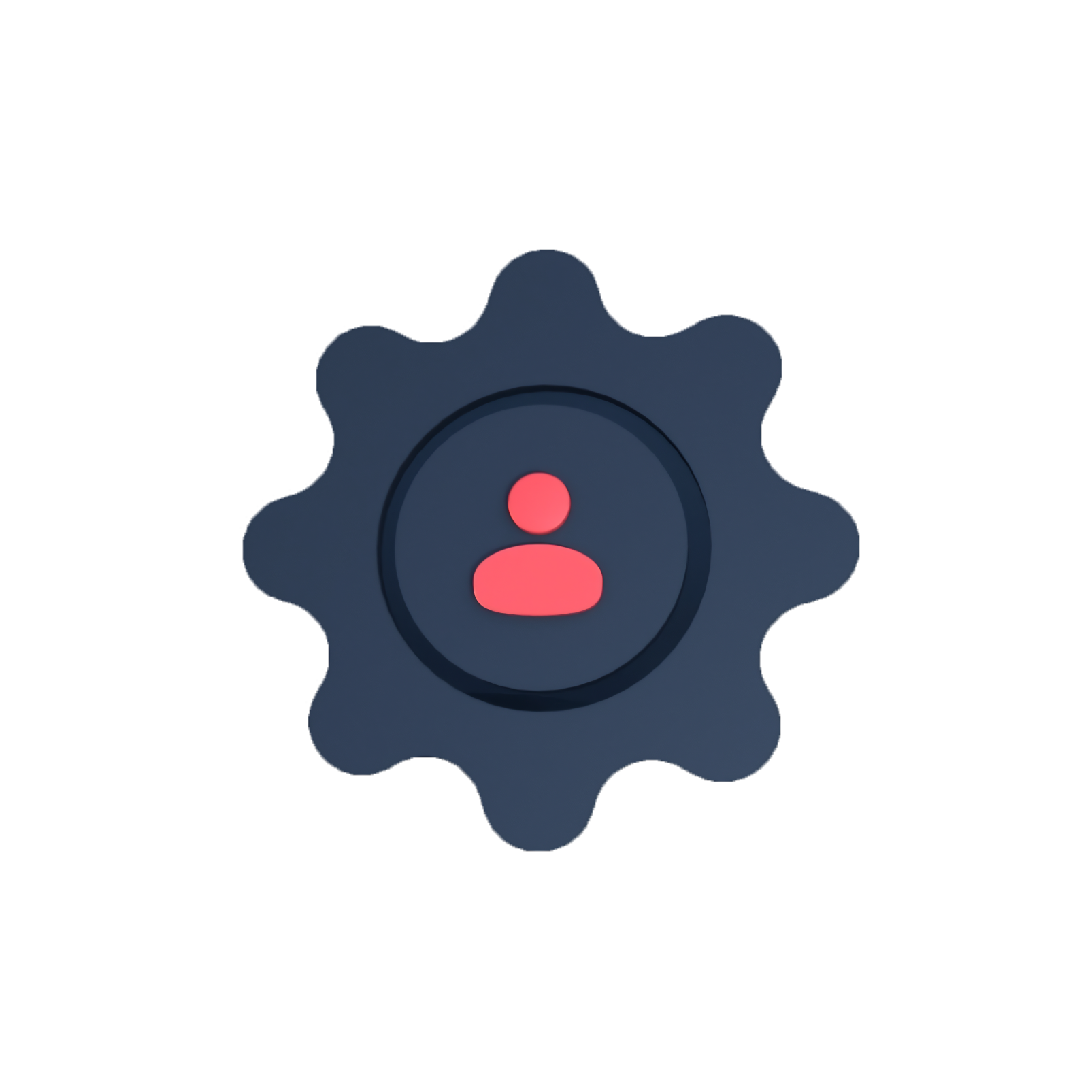








-3.png?width=500&height=320&name=Matt%20-%20imagery%20bank%20(8)-3.png)
