In this blog, we discuss HubSpot's Data Hub. If you’re a Chief Operations Officer, or Operations Director or work in Revenue Operations - read on to understand how HubSpot Data Hub can help you manage, automate and build slick operations at your company.
With Data Hub, focus on growth, not growing pains.
In April 2021, HubSpot launched the HubSpot Operations Hub, rebranded as Data Hub in September 2025 to better reflect the platform’s emphasis on unifying data.
The Data Hub sits alongside the Marketing, Sales, Service and CMS Hubs, solidifying HubSpot as the go-to system for businesses globally, with its full business solution.
The Hub, which aims to empower ops teams to deliver a friction-free customer experience, combines an ops team’s full toolkit into a CRM platform, uniting customer data onto one connected platform.
Why build a Data Hub?
As companies scale, systems snowball.
HubSpot discovered that teams working across marketing, sales, service and CMS, or across multiple international offices, typically purchase their own sets of tools and systems and form their own unique processes, that differ from team to team.
However, to survive, your business needs to be aligned across your entire organisation.
Scattered systems create an opportunity for misinformation and disconnect between systems, which in turn, counteracts the smooth customer experience HubSpot is renowned for with its all-in-one growth platform.
For example, let’s imagine you use a spreadsheet to manage all your customer payments. That may work perfectly when you’re a small, localised company, but what if those payments become tenfold? Are your current systems built to grow with you as you scale and grow into a medium or enterprise-level company? If not, friction will mount between the sales and customer service teams.
HubSpot Data Hub takes the fear out of growth and helps you achieve an efficient and aligned business (unlike siloed data tools) at all stages of the customer journey. With HubSpot, you can now empower ops teams to deliver a friction-free customer experience all the way from quote to cash.
If you’re interested in learning more, read our article Data Hub key benefits.
Data Hub Features
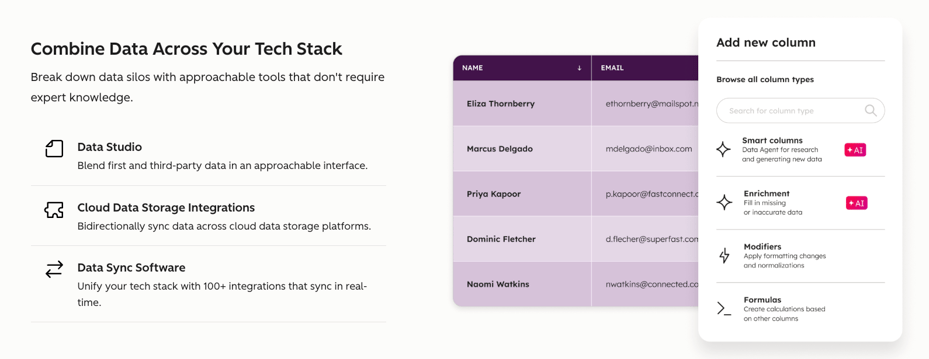
HubSpot’s Data Hub covers three main areas :
1. Align: Align your teams and systems with Data Sync
With Data Sync, HubSpot Data Hub packs the power of custom-built integrations — bidirectional data flow, custom field mappings, historical syncing — into an elegant code-free package, making it easier than ever to make your systems work together.
For ecosystem integrations, HubSpot’s native integrations are also now powered by Data Sync.
With your business apps in sync, your ops team will be free from integration fires, your go-to-market teams will be aligned and empowered, and your customer experience will be seamless.
User examples:
-
Sync your CRM with your ERP, to ensure that customer data stays up to date between front-office teams (marketing sales, and service) and back-office (finance and billing)
-
Sync your reps’ phones with your CRM, ensuring they always have access to up-to-date information when they’re on the road
2. Adopt: Adopt a better business process with Data Quality Automation
With Data Quality Automation, your teams can streamline business processes and manage their data better, with a clean and connected source of truth for customer data.
New data quality actions in workflows will automate the work out of annoying and time-consuming data issues. You can easily clean up date properties, capitalise first names, and more, with new out-of-the-box automation. Your data will automatically be clean and under control, so your operations team can focus on sparking growth instead of putting out data fires.
User example:
-
With the new data quality actions in workflows, you can clean your data with less time-consuming Excel work.
3. Adapt: Help your teams adapt and become more efficient with Programmable Automation
With programmable automation, your automation is as flexible as your imagination!
Data Hub empowers companies to adapt their business processes to the ever-changing needs of their customers through custom code workflows. Allow teams to automate anything, and set up business processes by creating custom automation actions for every business process — from territories to time management notifications to NPS — to keep your team efficient and your customers happy.
User example:
-
Enrich leads and accounts with third-party data. When a lead fills out a form, queries another database of government data or real estate history, and appends that data to the HubSpot record, then creates a task if the data is worth following up on.
Data Hub Pricing
There are currently four tiers for Operations Hub: Free, Starter, Professional, and Enterprise.
Free:
Sync your HubSpot account with 30+ new 3rd-party apps (e.g. Microsoft Dynamics). These new integrations are built by HubSpot and powered by a brand new data sync engine, which represents the evolution of PieSync’s technology (we’re killing the PieSync brand). The new integrations are two ways, real-time, and historical. At the free tier, they’re standardised, so you can only map default fields back and forth (e.g. first name, last name, email).
Starter: $15/mo
Starter offers you the same as free, but with the ability to customise the integrations. For example, if you created a custom property in your Dynamics account, you could map that data to HubSpot.
The Starter package also unlocks extra AI-powered features, like formatting recommendations, data enrichment, and access to a specialized data AI agent.
Professional: $800/mo
The professional tier allows for flexible business automation.
-
Programmable automation. Build your own workflow blocks with JavaScript.
-
Data quality automation. Clean up data (format date properties, fix name capitalisation, standardise phone numbers, etc.) using pre-built workflow blocks.
- Duplicate management. Automatically merge duplicate records.
- Custom reports. Set up fully-customized reports using data across your contact database.
Enterprise: $2,000/mo
The Enterprise plan includes full access to Data Hub’s features.
-
Sandbox account. Set up guardrails to test new UX and CX elements in controlled environments.
-
Advanced user roles and permissions. Include granular user roles to get more control over who can see your data and what they can do with it.
-
Advanced data prep and calculations. Calculate data within customized, reusable datasets.
Sound interesting?
With Data Hub, HubSpot has become the heartbeat of businesses globally — providing everything you need to manage and scale a business. For more information and a deeper understanding of how Operations Hub could work for you, we’ll be chatting to HubSpot about the launch in our free virtual HubSpot User Group on 27th May. Register here for more.
.png?width=80&height=80&name=circle-cropped%20(2).png)










-3.png?width=500&height=320&name=Matt%20-%20imagery%20bank%20(8)-3.png)
