The HubSpot Service Hub brings all your customer service data and channels together in one place and enables you to scale your support through intelligent automation and self-service.
The result? More time for proactive service that delights, retains and grows your customer base. And, when using the advanced analytics and attribution available in the HubSpot platform, your sales and support representatives can tie their efforts back to revenue generation.
For enterprise-scale companies, the HubSpot Service Hub is an excellent solution — it can even be scaled up or down (depending on requirements and/or use-case scenario) and integrates seamlessly with the other HubSpot Hubs. So as an investment, it’s a great platform that grows as your business does.
Let’s take a look at some of the new features offered by the platform.
Say hello to these new features
HubSpot have recently started rolling out impressive new features for and improvements to their Service Hub, making it not just a contender, but ideal for enterprise-scale companies. Here are some of the latest upgrades in 2021:
- Knowledge base import and export
Previously, Service Hub users could only import knowledge base articles directly from four platforms: Zendesk, Freshdesk, Helpscout and Intercom.
With the latest update, users can now easily migrate content to and export it from the knowledge base using CSV. This means that users can also transfer content between different HubSpot portals.
- Forecasting
Want to get an accurate idea of revenue generated by portal upgrades and client renewals? The new forecasting feature enables “deeper collaboration between sales and service”, giving revenue teams a forensically accurate picture of future profitability.
- Search, filter and sort experience in Conversations inbox
HubSpot have recently improved the conversations inbox to make finding and responding to service tickets faster. This update allows users to filter by ticket status as open or closed, search from a custom date range and find conversations assigned to both team members and bots.
- Inbox reply editor
HubSpot have redesigned their reply editor to provide a seamless, omnichannel experience. The new interface can be expanded within the inbox and is no longer a pop-up, making it easier to respond to clients faster.
- Calling navigation
Navigate around the contact record and customer relationship management (CRM) tool while still keeping your calls “live” and the call window open.
But despite all of this, the Hub does fall short in some areas
HubSpot’s growth over the last decade has been extraordinary — quickly going from a simple marketing automation tool to one of the top all-in-one marketing, sales and service platforms.
And it’s the modularity offered by the platform that is what many businesses love the most; as HubSpot has grown, they’ve developed new solutions to address the most pertinent areas of digital marketing.
So rather than building a complete solution at the offset, they’ve focused on building out separate Hubs that can be installed and integrated (seamlessly) as and when they’re required.
The fact that they can purchase individual Hubs — sales, marketing, service, CMS — allows them to grow their businesses in a more strategic, goal-focused way. It also helps them to spread the costs of their investments, choosing only to acquire new Hubs when they can afford to or absolutely need to.
Despite this, HubSpot does fall short in one area: Service. For example, self-service functionality, Unfortunately, the customers of HubSpot Service Hub users don’t have access to a tool that allows them to see the progress of their enquiries, support tickets or create tickets themselves. As a result, they have to wait until a customer service representative is available to carry out the above.
That said, we’ve developed a solution that can help plug the gaps: our Customer Service Ticket Portal.
The Huble HubSpot Customer Service Ticket Portal
While the HubSpot Service Hub allows customers to efficiently contact and communicate with you, we’ve extended that functionality further.
Our HubSpot Customer Service Ticket Portal empowers customers to easily add, update, view and respond to their own tickets. This self-service functionality means that rather than having to contact you to list an enquiry or problem, they can do it themselves.
Once the ticket is uploaded, they can access it securely through our web portal, allowing them to check on ticket progress and other open tickets that have been created by colleagues.
The result? Your customers have 24/7 access to the support desk for all their tickets, meaning you can reduce the amount of staff required for responding to requests and instead have them focus on issue resolution. This also means a better overall experience for your customers as they have immediate access to the latest ticket statuses.
The Service Hub is suitable for enterprise companies, but we can take it further
The HubSpot Service Hub is definitely robust and comprehensive enough for enterprise-scale companies, but the native ticketing portal leaves something to be desired.
With our Customer Service Ticket Portal, you can maximise the potential of the HubSpot Service Hub and empower your customers to do more.
Interested in finding out more? Take the first step towards transforming your customer support and the overall customer experience by checking out our Customer Service Ticket Portal page here.


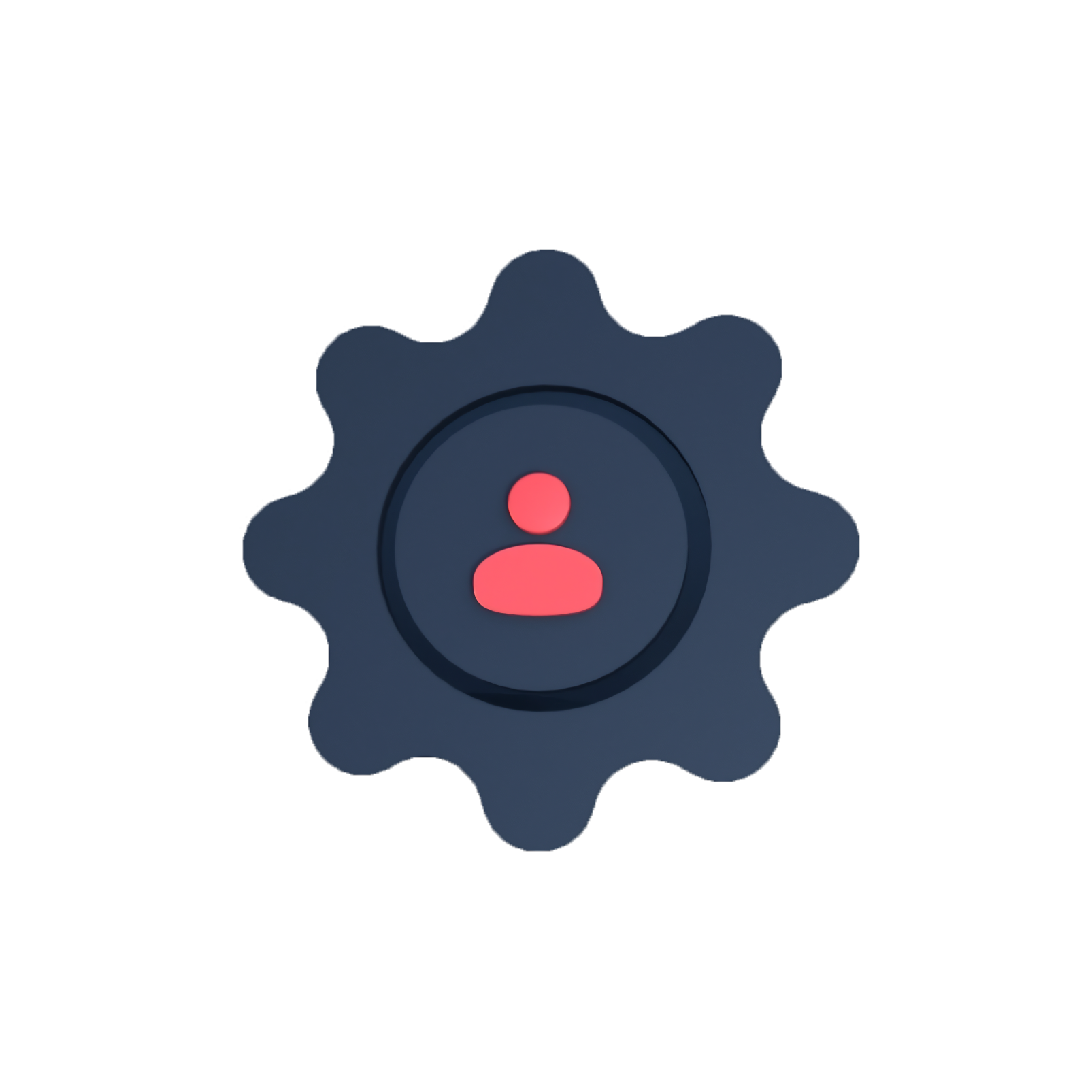








-3.png?width=500&height=320&name=Matt%20-%20imagery%20bank%20(8)-3.png)
