Imagine a CRM system that not only tracks your customer interactions but also adapts to the nuances of your business processes. Whether you’re in healthcare, real estate, e-commerce, or any other industry, HubSpot’s flexibility allows you to create a CRM environment that feels like it was designed specifically for your business.
Customising your CRM can lead to more efficient workflows, better customer insights, and ultimately, a significant boost in sales and marketing effectiveness.
In this article, we’ll explore the full potential of customising HubSpot, from understanding its native features to comparing its versatility with other CRM platforms. We’ll delve into UI customisation, the introduction of new development tools, and best practices for effective CRM customisation.
You’ll gain insights into how to leverage HubSpot’s customisation options to fit your business’s unique needs and drive strategic growth.
HubSpot's customisation capabilities
HubSpot provides essential CRM functionalities such as contact management, deal tracking, task management, and email integration. However, what sets HubSpot apart is its ability to cater to the specific needs of different industries through versatile customisation options.
For instance, in the healthcare sector, HubSpot can be customised to manage patient information, track appointment schedules, and automate follow-up communications. In real estate, agents can use HubSpot to manage property listings, track client interactions, and automate marketing campaigns. E-commerce businesses can leverage HubSpot to track customer purchases, manage inventory, and personalise marketing efforts based on customer behaviour.
HubSpot’s CRM features extend beyond basic functionalities, offering advanced tools like sales pipelines, workflow automation, and comprehensive analytics. This versatility ensures that businesses, regardless of their industry, can tailor the CRM to fit their unique processes and objectives, driving efficiency and growth.
CRM comparison: how does HubSpot’s customisability compare?
While platforms like Salesforce and Microsoft Dynamics offer powerful CRM solutions, they often come with a steep learning curve and require significant technical expertise to customise.
HubSpot, on the other hand, is known for its intuitive interface that allows users to easily navigate and customise the system without needing a background in coding or extensive technical knowledge. This user-friendly approach extends to its customisation features, where users can effortlessly adjust properties, create custom fields, and set up automated workflows through a simple drag-and-drop interface.
Moreover, HubSpot’s integration capabilities further enhance its customisation potential. Unlike some CRM platforms that require complex and costly integrations, HubSpot offers a wide range of native integrations and an open API, making it straightforward to connect with other tools and systems.
For a more in depth CRM comparison, take a look at Huble’s second annual CRM comparison, where we select an expert in each of the big 3 CRMs to compare how they fare in a range of everyday tasks. We've anonymised these experts and will let you decide which CRM is the best of the big 3.
Overview of HubSpot's native customisation features
Before diving into advanced customisation techniques, it is crucial to understand and utilise HubSpot’s native customisation features. These built-in tools provide a solid foundation for personalising your CRM to align with your business needs.
Native customisation features include:
Custom properties: Create and manage custom properties to track specific information that is important to your business. This allows you to collect and organise data in a way that makes the most sense for your operations.Image source: HubSpot
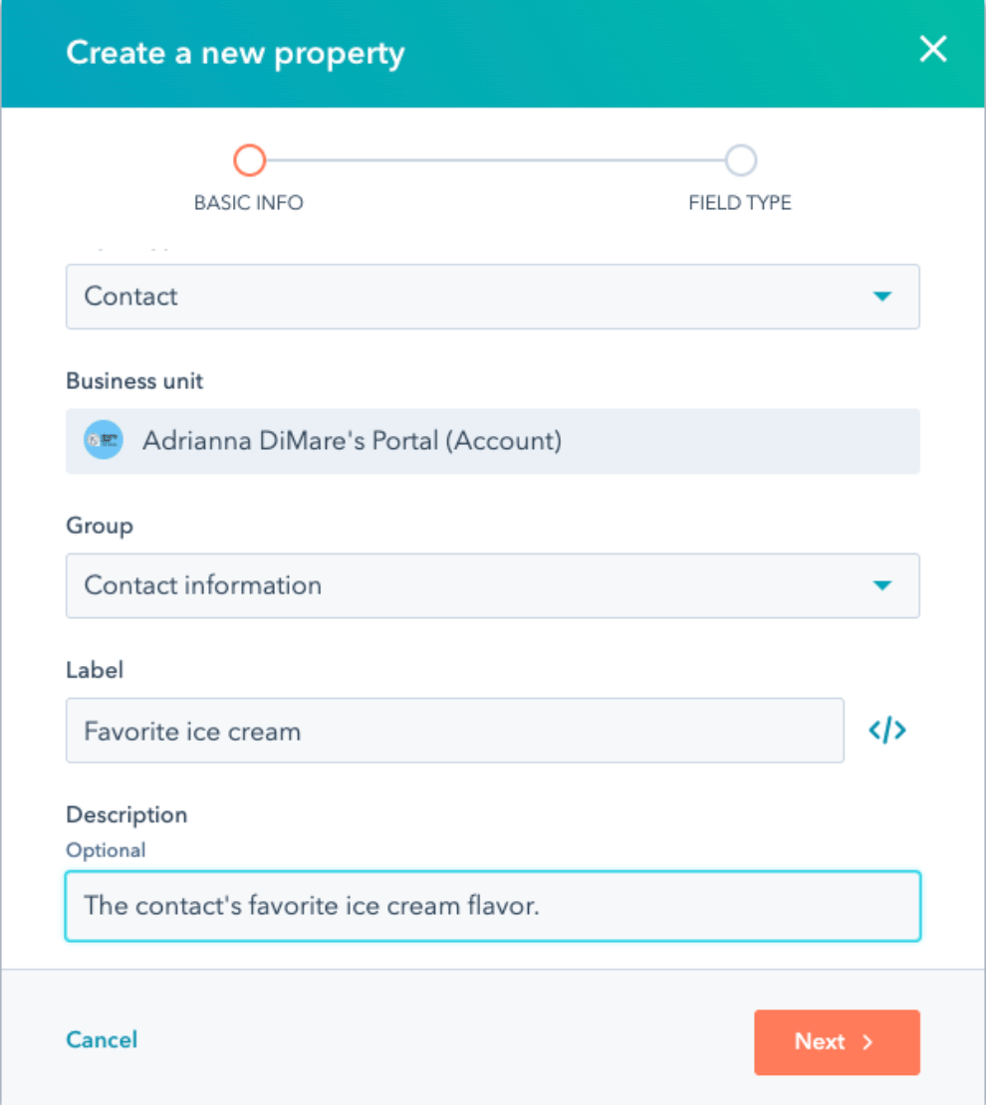
Contact and company views: Customise how information is displayed by creating tailored views and filters. This helps in prioritising tasks and focusing on the most relevant data.
Image source: HubSpot
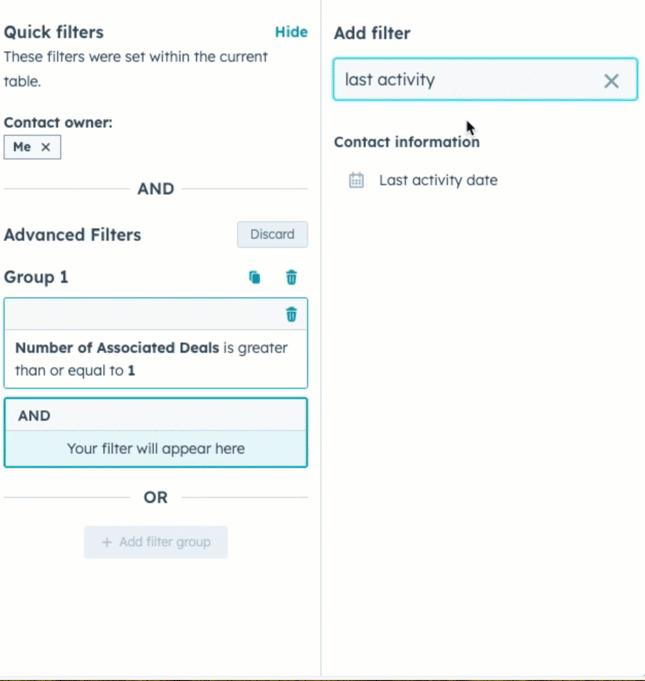
Deal pipelines: Configure multiple deal pipelines to reflect different sales processes within your organisation. Each pipeline can have its own stages, properties, and automation rules.
Image source: HubSpot
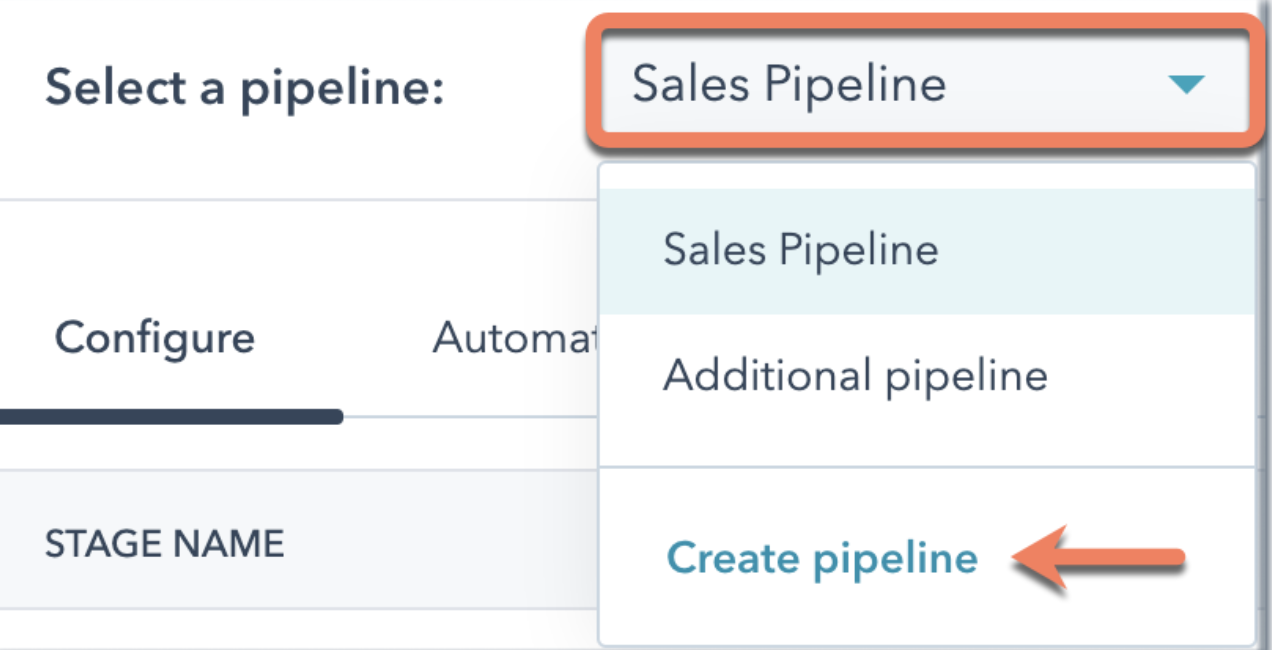
Email templates and snippets: HubSpot allows users to create and save email templates and snippets for quick and consistent communication. These can be customised to include dynamic content that personalised messages based on the recipient’s information.
Image source: HubSpot
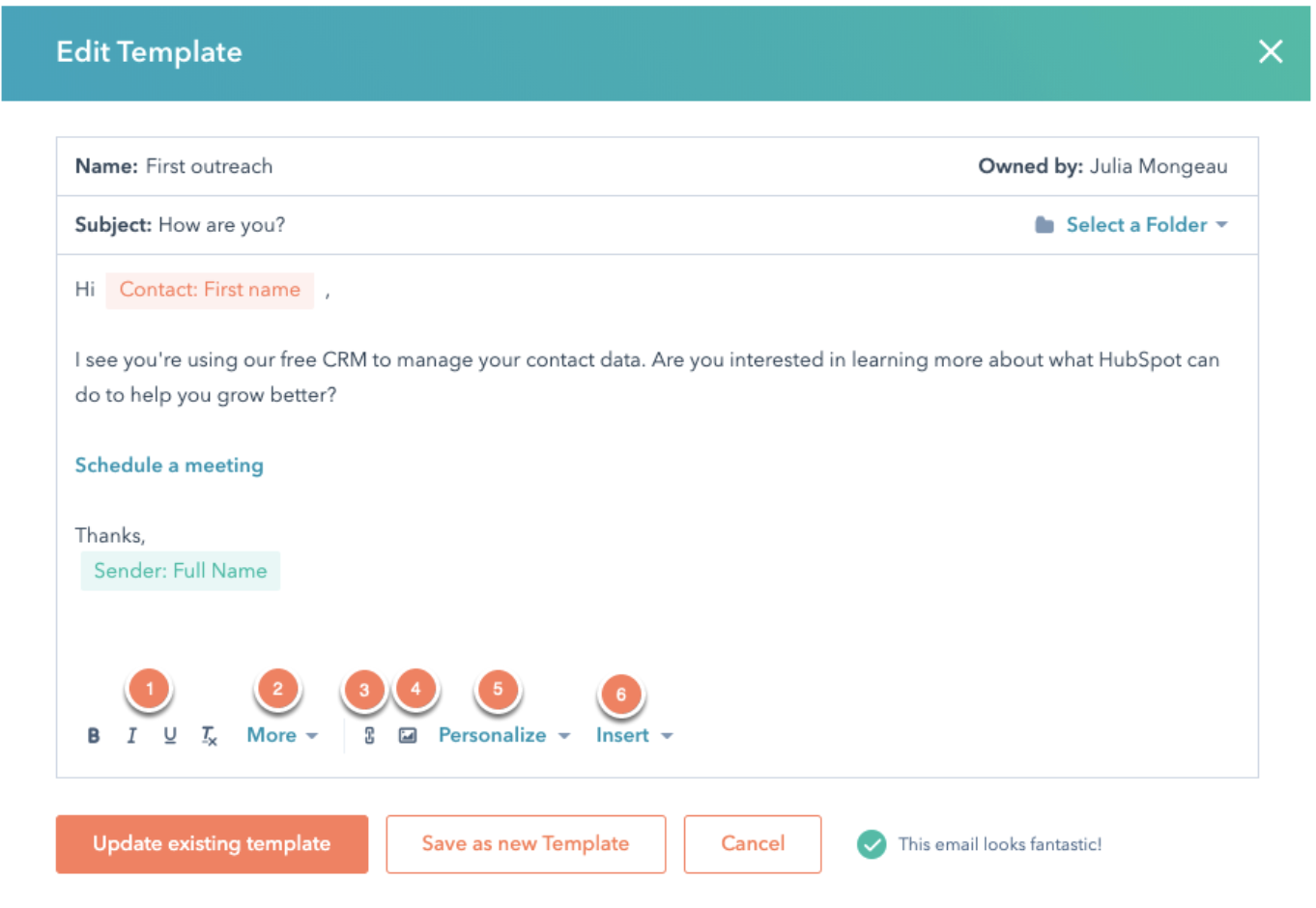
Understanding these native features is essential because they provide the groundwork for more advanced customisations. By mastering these tools, you can make meaningful adjustments that enhance your CRM’s functionality and set the stage for deeper customisations, such as integrating third-party applications or developing custom modules.
In summary, HubSpot’s CRM is designed to be versatile and user-friendly, making it an ideal choice for businesses looking to customise their CRM system. By comparing its ease of use and customisation options with other platforms, and emphasising the importance of leveraging native features, businesses can effectively tailor HubSpot to meet their unique needs and maximise its potential.
Exploring UI customisation in HubSpot
User interface (UI) customisation in HubSpot is a powerful feature that allows businesses to tailor the look and feel of their CRM system to better align with their unique workflows and user preferences.
A well-customised UI can significantly enhance user experience by making the interface more intuitive and efficient. This not only improves user satisfaction but also increases productivity, as users can quickly access the information and tools they need to perform their tasks effectively.
Customising the UI enables teams to streamline their workflows, reduce the time spent on routine tasks, and focus more on strategic activities that drive growth. Whether it’s rearranging dashboards, creating custom views, or integrating third-party tools, UI customisation in HubSpot empowers users to make the CRM work for them, rather than the other way around.
HubSpot has launched a new development tool, currently in beta, that offers businesses the ability to streamline and personalise their operations. This platform aims to push the boundaries of customisation, nudging HubSpot into the same customisation arena dominated by giants like Salesforce and Dynamics.
With UI customisation, developers can create custom cards that are interactive within HubSpot and can be displayed on both the middle or sidebar of a HubSpot CRM record. Put simply, this means you can create entirely custom and immersive user interfaces on top of HubSpot.
One of HubSpot's main advantages over its competitors is its ease of use. It passes the "one screen test" and ensures that you don't have to click through a maze of options to get to your destination. The new tool promises to improve this ease of use even further by giving businesses the ability to customise the platform to their needs without compromising the user experience.
UI customisation options within HubSpot's interface
HubSpot offers a range of UI customisation options that allow users to personalise their workspace according to their needs.
Here are some of the key features available:
Custom dashboards: Users can create multiple dashboards tailored to different roles or teams within the organisation. Each dashboard can display a variety of reports and widgets that provide real-time insights into key performance metrics.Image source: HubSpot
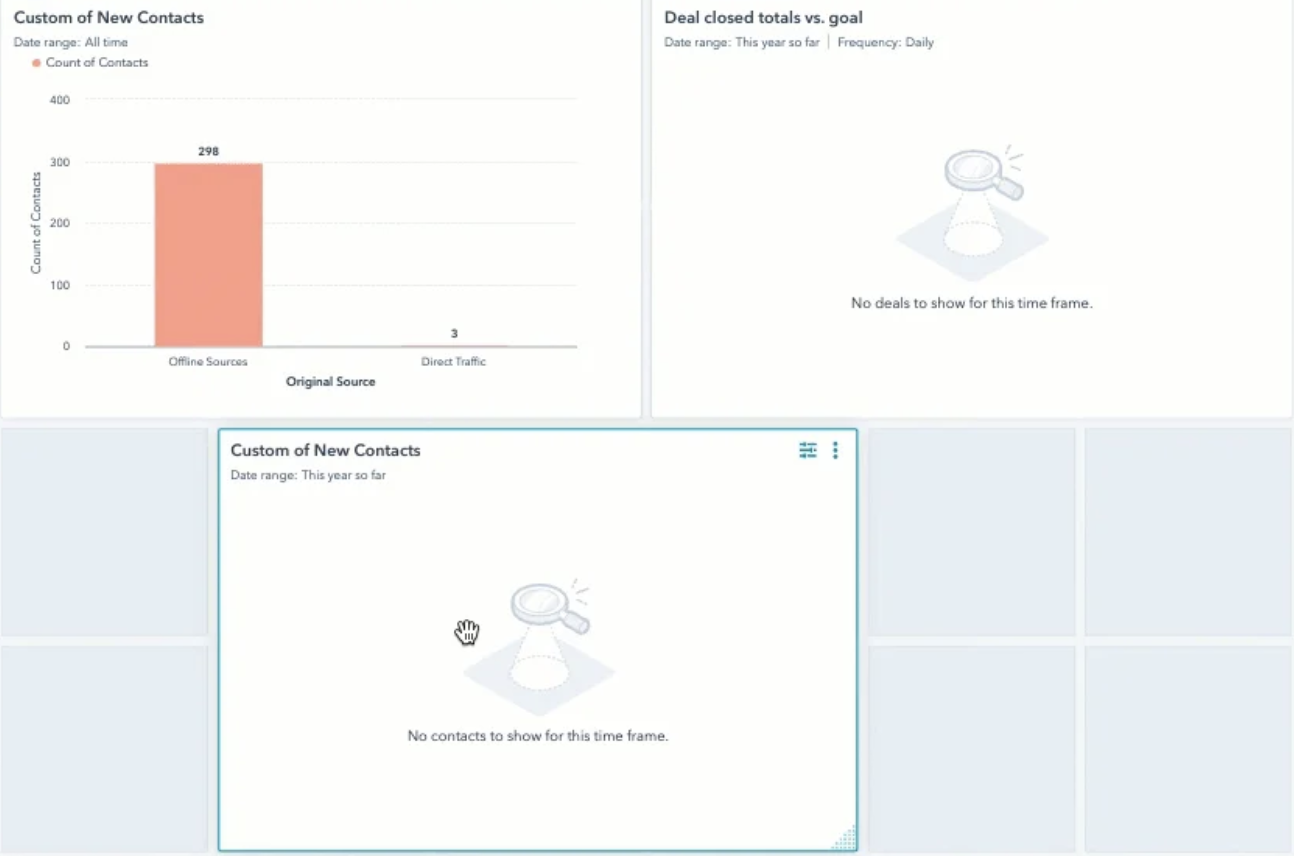
Custom views and filters: HubSpot allows users to create custom views and filters for contacts, companies, deals, and tickets. This helps in organising and prioritising data based on specific criteria, making it easier to manage and track important information.
Image source: HubSpot
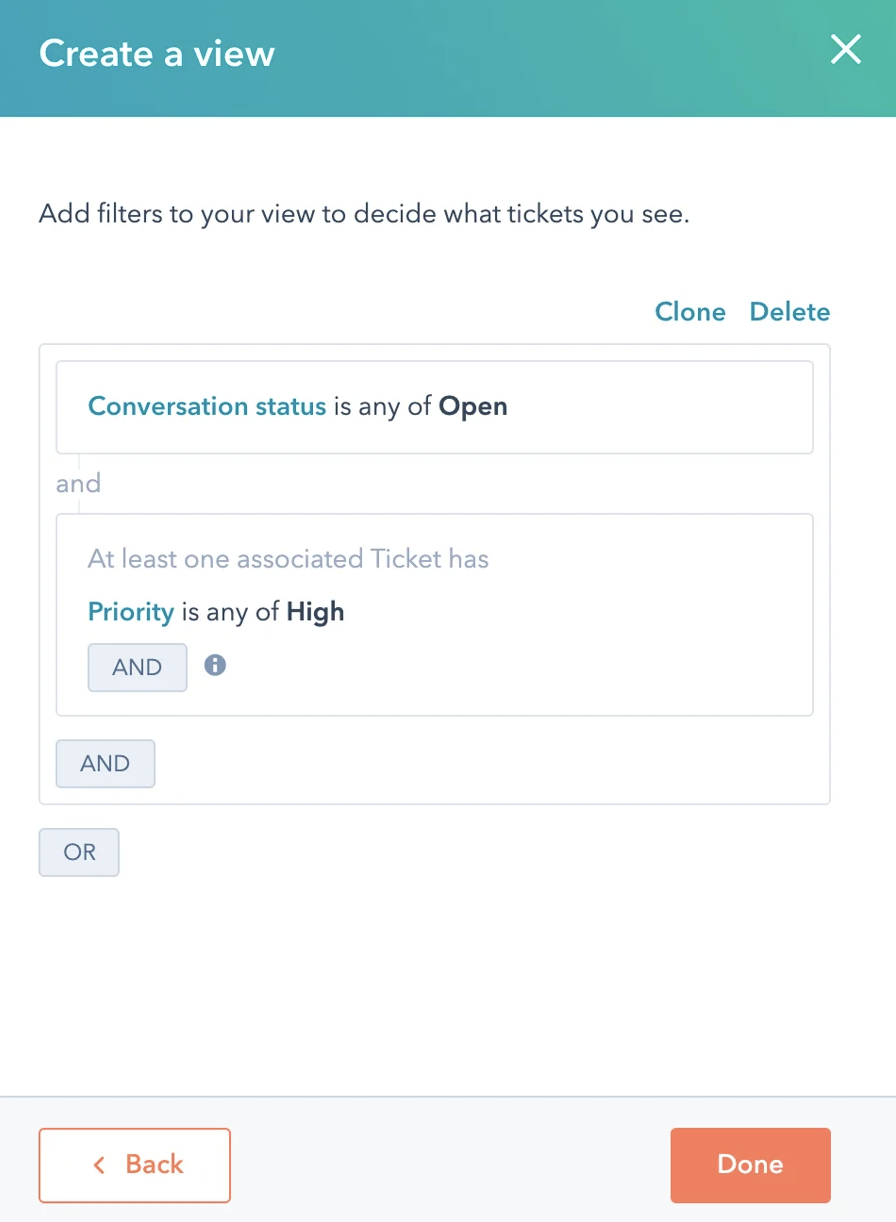
Drag-and-drop editor: The drag-and-drop editor is a user-friendly tool that enables users to build and customise landing pages, emails, and forms without needing any coding skills. This feature is particularly useful for marketing teams looking to create visually appealing and effective campaigns.
Image source: HubSpot
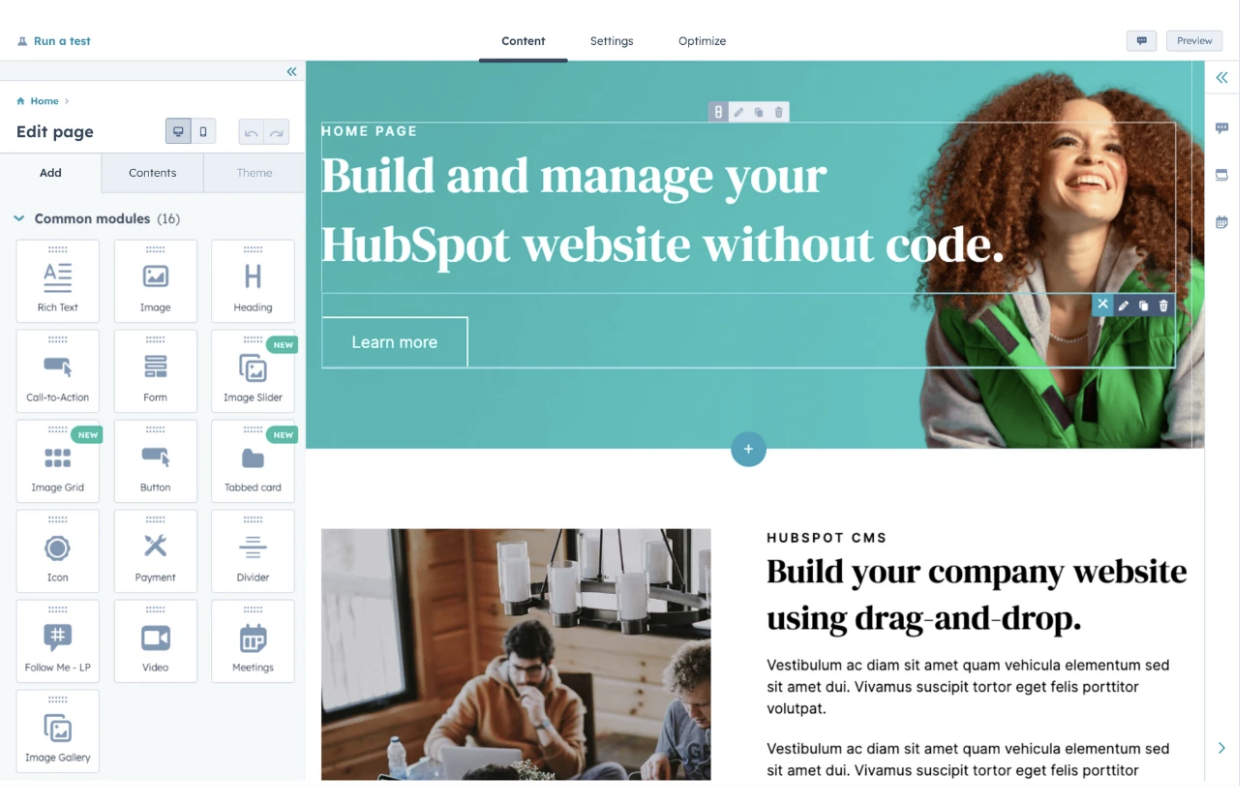
Pipeline management: Users can customise sales pipelines to reflect their unique sales processes. This includes setting up different stages, adding custom properties, and configuring automation rules to streamline the sales workflow.
Image source: HubSpot
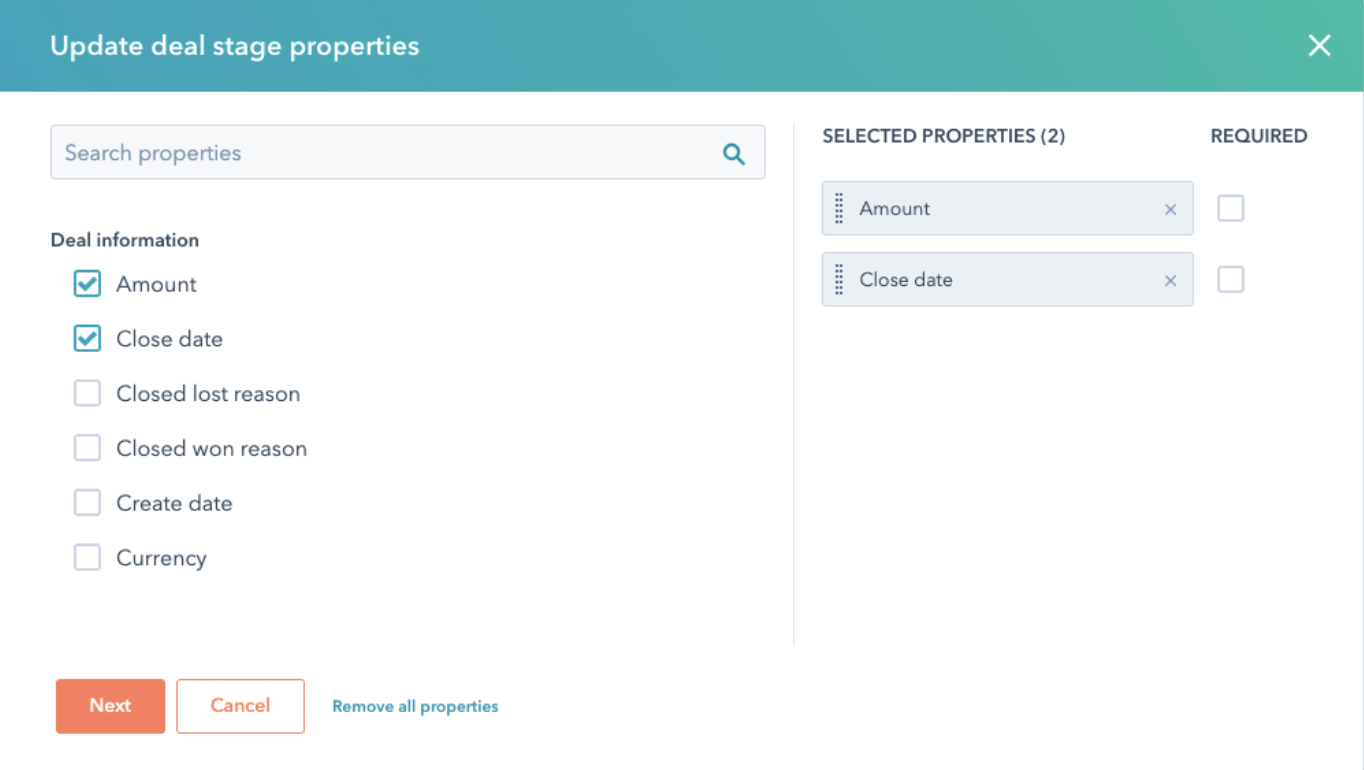
Custom properties: Businesses can create custom properties for contacts, companies, deals, and tickets to capture specific information relevant to their operations. This ensures that all necessary data is tracked and easily accessible.
Image source: HubSpot
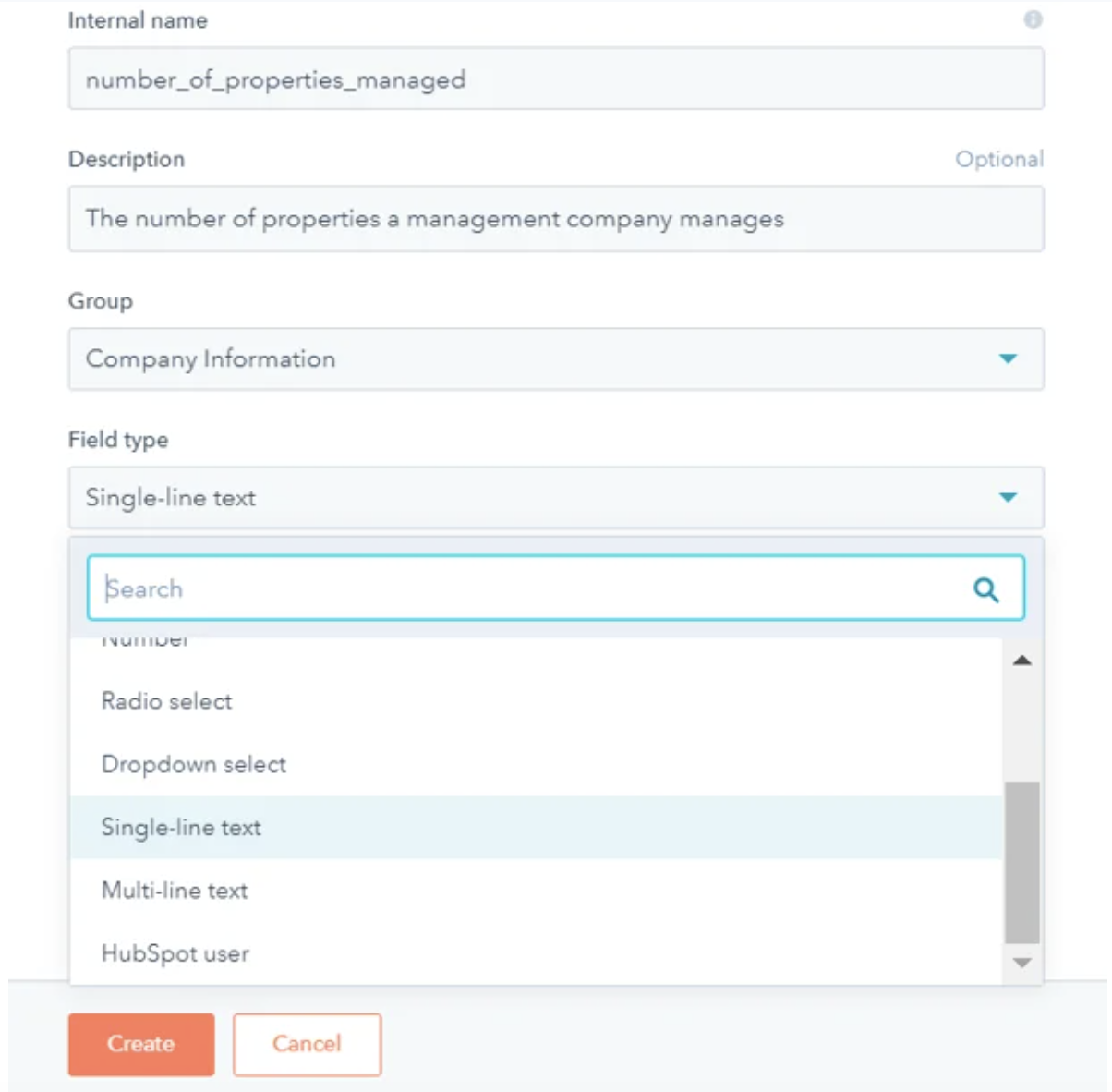
For businesses looking to push the boundaries of UI customisation, HubSpot supports advanced customisation through UI extensions with React.
React is a popular JavaScript library for building user interfaces, and HubSpot’s integration with React allows developers to create custom modules and components that can be seamlessly integrated into the HubSpot interface.
UI extensions with React enable advanced customisation without altering the core functionality of HubSpot. This approach ensures that customisations are robust and maintainable, even as HubSpot continues to update and improve its platform.
Here are some ways UI extensions with React:
Custom modules: Developers can create custom modules for landing pages, emails, and website pages using React. These modules can include advanced features and interactive elements that are not available through the standard drag-and-drop editor.Image source: HubSpot
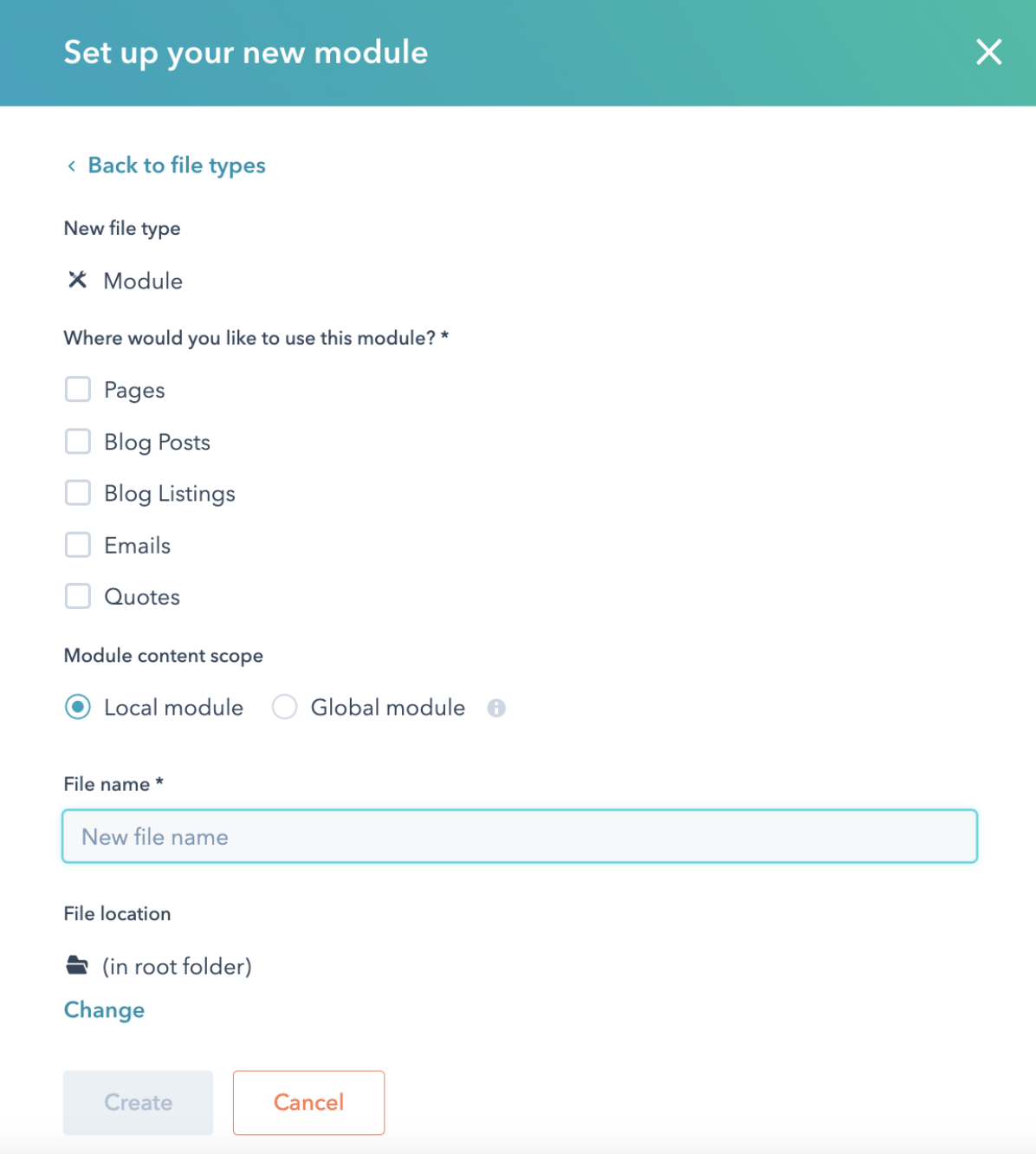
Embedded apps: React allows the development of embedded apps that can be integrated directly into the HubSpot UI. These apps can provide additional functionality, such as custom analytics dashboards, data visualisations, or integration with external systems.
Image source: HubSpot
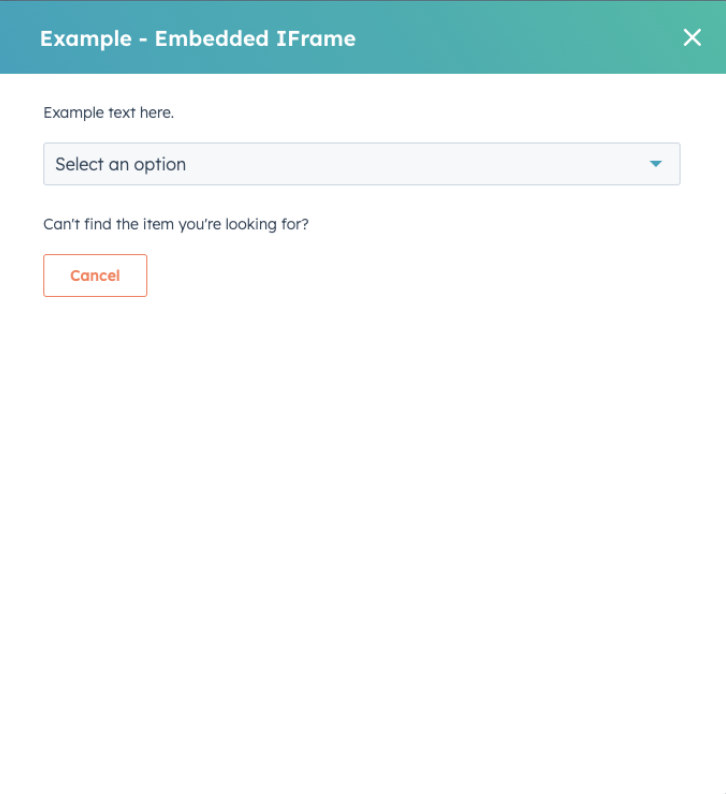
Enhanced user Interactions: With React, developers can build highly interactive and dynamic user interfaces that enhance the user experience. This includes real-time updates, complex forms, and interactive data tables.
Image source: HubSpot
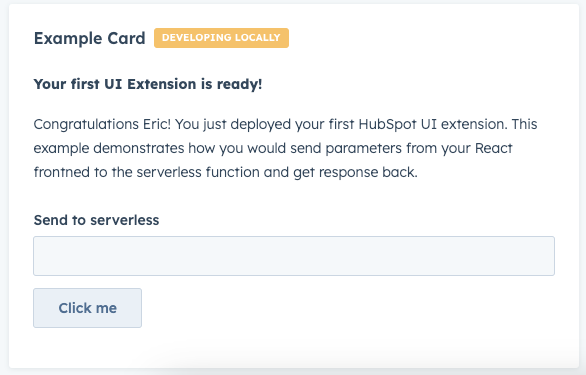
Custom reporting: Businesses can create custom reporting tools and dashboards using React to display data in a way that meets their specific needs. This can include integrating data from multiple sources and creating custom visualisations.
Image source: HubSpot
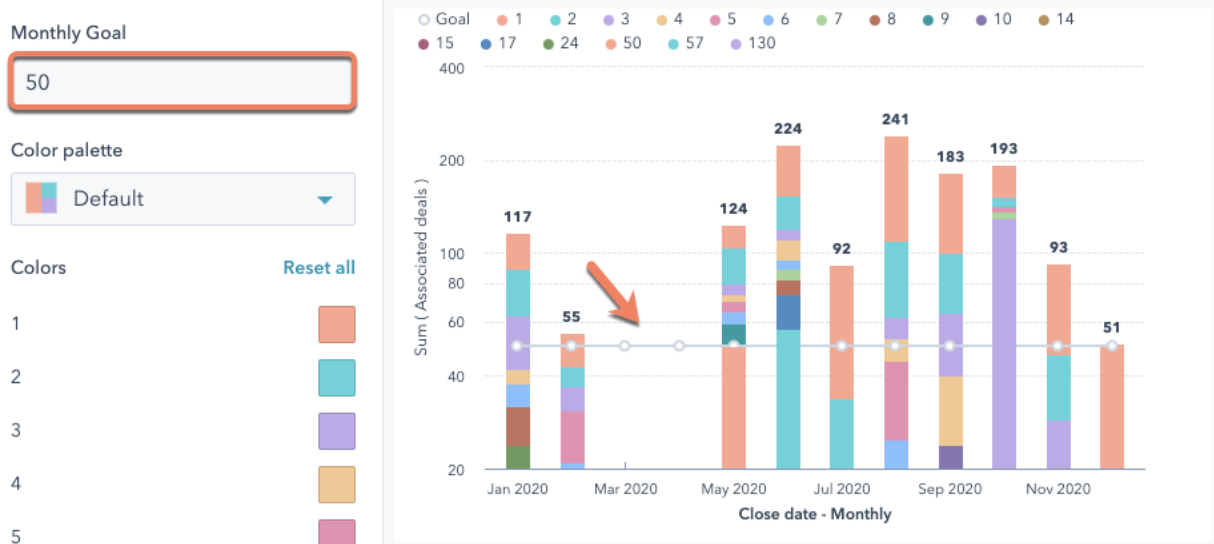
UI Extensions and CRM development tools: UI extensions and CRM development tools underscore HubSpot's recognition of the demand for more sophisticated customisation. Users can harness native components or entirely customised content through iFrames, empowering them to create a tailored user interface that aligns with specific business requirements.
Image source: HubSpot
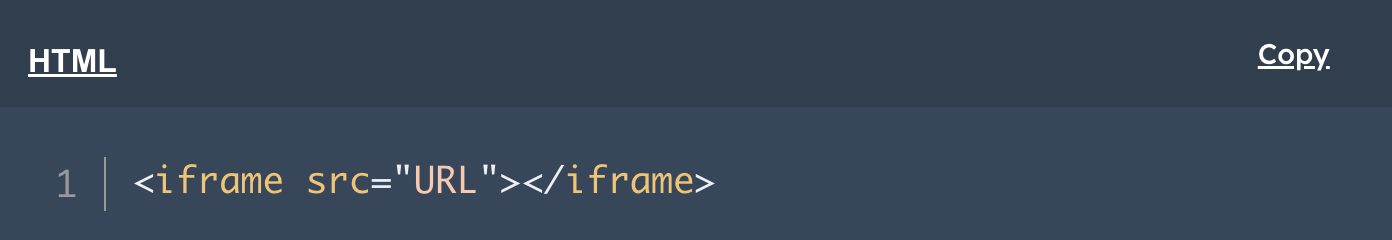
React-based JavaScript framework: A pivotal enhancement lies in the adoption of a React-based JavaScript framework for UI Extensions. This upgrade facilitates a more seamless and robust approach to UI interface customisation, aligning HubSpot with contemporary development standards.
Image source: HubSpot
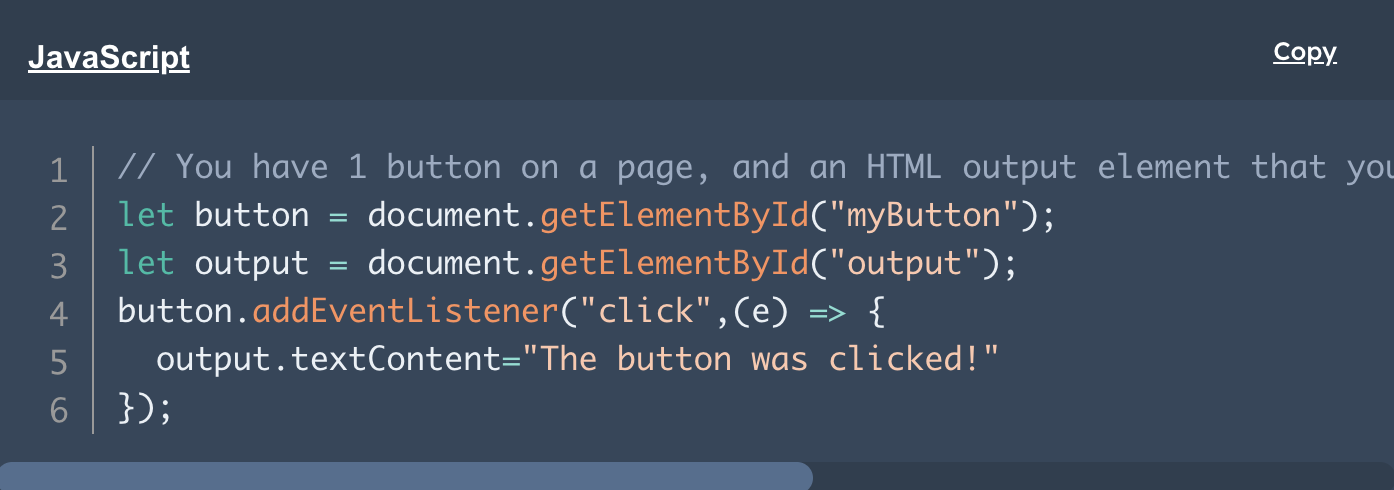
By using UI extensions with React, organisations can achieve a level of customisation that goes beyond HubSpot's built-in features. This enables the creation of a truly customised CRM system that is tailored to the unique needs and workflows of the business.
Best practices for successful CRM customisation
Customising a CRM system like HubSpot is a strategic investment that can significantly enhance your business operations.
To ensure that your customisations deliver maximum value and align with your business goals, it’s essential to follow best practices throughout the customisation process.
In this section, we outline three critical best practices: involving key stakeholders, testing and iterating customisations, and providing ongoing training and support.
1. Involving key stakeholders in the CRM customisation process
Involving key stakeholders in the customisation process is crucial for ensuring that the CRM system meets the needs of all users and aligns with the overall business objectives.
Stakeholders include sales and marketing teams, customer service representatives, and other departments that will interact with the CRM. Their insights and feedback are invaluable for creating a system that supports their workflows and addresses their pain points.
Steps for effective stakeholder involvement
- Identify stakeholders: Begin by identifying who will be using the CRM and who can provide valuable input. This typically includes department heads, team leaders, and frontline users.
- Gather requirements: Conduct interviews or workshops to understand their specific needs, preferences, and challenges. This helps in gathering requirements for custom fields, workflows, and reports.
- Create a customisation plan: Develop a detailed plan based on stakeholder feedback, outlining what customisations will be implemented and how they will benefit each team.
- Iterative feedback: Engage stakeholders throughout the customisation process, from initial design to final implementation. Regularly seek their feedback to ensure the system meets their expectations.
By involving stakeholders early and often, you ensure that the customisations made are relevant and useful, leading to higher adoption rates and improved user satisfaction.
2. Testing and iterating on CRM customisations
Testing is a critical phase in the customisation process that helps identify and resolve issues before full-scale deployment. It ensures that all customisations work as intended and meet the functional requirements of your business.
Steps for effective testing and iteration
- Create a Testing Environment: Set up a sandbox or test environment to trial customisations without affecting the live CRM data.
- Develop Test Cases: Create specific scenarios and use cases based on real-world workflows to test the functionality of new custom features, fields, and workflows.
- Collect Feedback: Gather feedback from users testing the customisations to identify any issues or areas for improvement. Pay close attention to usability and performance.
- Iterate and Refine: Based on feedback, make necessary adjustments to improve the customisations. Iteration may involve tweaking workflows, modifying fields, or addressing performance issues.
- Conduct User Acceptance Testing (UAT): Before going live, conduct UAT with a broader group of users to validate that the customisations meet all requirements and function correctly in a live environment.
Testing and iteration help refine customisations to ensure they enhance productivity and align with user needs, leading to a smoother transition to the new system.
3. Providing ongoing training and support
Even after customisations are complete, providing ongoing training and support is essential to ensure that users are comfortable with the new features and can use them effectively. Proper training helps users understand and leverage the full potential of customisations, while support ensures that any issues are promptly addressed.
Steps for effective training and support
- Develop training materials: Create comprehensive training materials, including user guides, video tutorials, and FAQs, that cover all aspects of the customisations.
- Conduct training sessions: Organise training sessions for different user groups, focusing on how the customisations will impact their specific workflows and tasks. Include hands-on practice to build confidence.
- Establish a support system: Set up a support system, such as a helpdesk or dedicated support team, to assist users with any questions or issues they encounter. Ensure there is a clear process for reporting and resolving problems.
- Monitor adoption and performance: Regularly monitor how well users are adopting the new customisations and assess their effectiveness. Collect feedback to identify any areas where additional support or training may be needed.
- Update training as needed: As your CRM system evolves and new features are added, update training materials and provide refresher courses to keep users informed and proficient.
Ongoing training and support empower users to make the most of the customisations, drive higher adoption rates, and ensure the CRM system continues to meet evolving business needs.
In summary, successful CRM customisation requires a strategic approach that includes involving key stakeholders, rigorous testing and iteration, and comprehensive training and support. By following these best practices, you can ensure that your HubSpot CRM is customised effectively to support your business goals, enhance user satisfaction, and drive overall success.
Customising HubSpot for strategic business growth
HubSpot’s customisation capabilities empower businesses to transform a standard CRM into a tailored powerhouse that drives efficiency, enhances customer relationships, and supports strategic growth.
From adjusting user interfaces and customising fields and pipelines to leveraging advanced automation and API integrations, HubSpot offers a broad spectrum of customisation options. These tools enable businesses to streamline their workflows, improve data management, and personalise customer interactions. By taking advantage of these features, you can create a CRM environment that not only meets your specific needs but also adapts as your business evolves.
However, navigating the full extent of HubSpot’s customisation features can be complex. A certified HubSpot solutions provider brings deep expertise and experience in CRM customisation, ensuring that you make the most out of HubSpot’s powerful tools. They can provide valuable insights, implement advanced customisations, and offer ongoing support to ensure your CRM is fully optimised.
Ready to transform your CRM experience with HubSpot? With the right guidance and support, you’ll be able to utilise HubSpot’s capabilities to create a CRM system that works seamlessly with your business processes, enhances user satisfaction, and drives growth.
Reach out to our team today to find out how customising HubSpot can drive your business growth.

%20copy.png?width=1600&height=800&name=CRM%20customisation-1%20(1)%20copy.png)









-3.png?width=500&height=320&name=Matt%20-%20imagery%20bank%20(8)-3.png)
