In this blog post, Shane Punt, Senior HubSpot Consultant at Huble Digital, dives into the HubSpot Ads Tool and how it enables companies to easily track and manage online ad campaigns.
A question I always get asked by my clients is: what value can I gain from using the HubSpot Ads tool?
Now the simple answer is, lots. But there are a few key reasons which I always circle back to.
To provide a quick overview of the ads software itself, the HubSpot Ads tool is designed to allow you to easily manage and track your LinkedIn, Facebook, Instagram and Google ad campaigns all within you HubSpot account.
As HubSpot is built on top an existing CRM, the HubSpot ads tool enables you to use your CRM data to create highly personalised and targeted ad campaigns. This means you can report on exactly which ads are turning prospects into customers and understand which ads aren't.
So, let’s dive into the three main advantages for the HubSpot ads tool…
1. Easily report on the ROI of every campaign
The first reason to consider the HubSpot Ads tool is the attribution power behind the tool.
The HubSpot Ads tool allows you to measure the ROI of every ad campaign, not just vanity metrics such as clicks, impressions or cost-per-click.
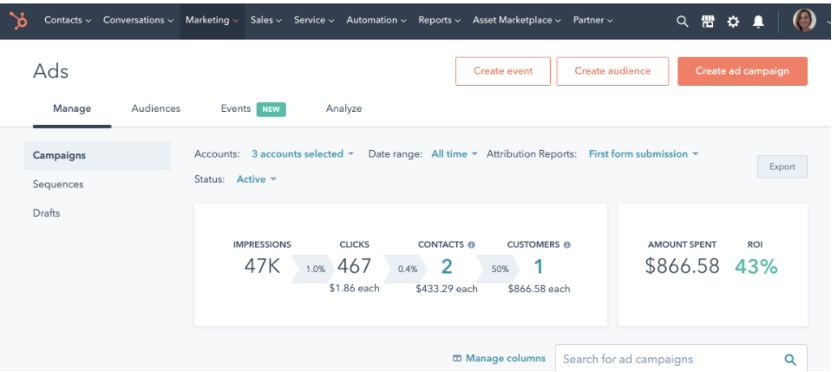
Typically, with a conversion via paid media, you know someone's done something (such as filled in a form or viewed a page). But the brains behind HubSpot understand clicks don’t equal money, so they have developed their attribution reporting to go that one step further. The tool allows you to see the contact’s history that's associated with each campaign and any deals associated with them. This means you have the full picture of what that contact has done when interacting with your campaign.
This makes the HubSpot Ads tools an incredibly powerful tool for understanding how your ads are performing at different stages of the buyer’s journey by accurately reporting on both leads generated and ROI of a campaign.
2. Create lookalike audiences
Now, the second reason why you should be using the ads tool is audiences.
The HubSpot ads tool allows you to build very granular audiences from lists and have those lists push into your particular paid media platform of choice (e.g. LinkedIn). You can use this feature to build fantastic lookalike audiences based on your best customers - customers that have purchased the most products, customers who have purchased the most value of products or the industries your typical customers work in, etc. So, the HubSpot Ads tool is fantastic for building lookalike audiences.
You can also build very granular re-marketing audiences based on the person's particular persona, job title, company, etc. and if you have your ABM features turned on, you can also start using those ABM features to have very granular re-marketing campaigns.
Lastly, when it comes to lists and audiences, you can also build very granular negative audiences. This means, if you have a particular list of contacts you don’t want to contact, you can have them push into your platform as a negative audience which creates an audience to exclude.
3. Lead Generation Ads
The third key reason for recommending the HubSpot Ads tool is its ability to create lead generation ads.
You can create lead generation ads without the HubSpot Ads integration, but the huge pain point with not is the need to manually download your lists after each campaign, which is very time consuming.
For example, when you have a time-sensitive campaign such as an open day or a webinar, you're going to struggle to manually capture all these leads. However, with the Ads integration and with the HubSpot Ads tool, you can have the contact directly created in your paid media platform when they fill in a lead generation ad. This means you can run automation directly from that ad. E.g. if someone signs up for an open day, you can automatically set up a workflow that sends them the invite straight away.
This eliminates a lot of the manual work behind these particular ads and essentially, they works as:
-
turn on
-
let it run
-
your marketing automation will take care of the rest
Conclusion…
The HubSpot Ads tool has a lot of key advantages over other Ads software - particularly in its targeting of valuable audiences and attribution capabilities. We always recommend the Ads tool to any customer looking to accurately create, manage and track paid ads as part of their overall Inbound Marketing Strategy.
If you have any questions around the HubSpot Ads tool, please don't hesitate to get in touch with Huble Digital or myself, we'd love to see how we can help. Alternatively, you can check out our full list of Paid Media services here.
.png?width=80&height=80&name=Huble%20-%20BLOG%20AUTHORS%20FOR%20WEBSITE%20(3).png)










