In this guide, we'll dive into the essential aspects of website accessibility, explore how HubSpot CMS supports website accessibility, and provide actionable insights to ensure your digital presence is both inclusive and effective.
Over 1 billion people worldwide live with a disability. Websites today contain important information and services and should therefore be accessible to all people.
Choosing not to provide a good experience for this significant portion of visitors is like a shop denying entry to one in eight visitors. Not only does this lead to dissatisfied customers, but it also discourages them from returning or recommending your services to others.
Website accessibility means designing websites so that everyone, regardless of ability, can perceive, understand, navigate and interact with them effectively. For organisations, website accessibility shouldn't just be about meeting legal standards, it should be about creating inclusive digital experiences that appeal to a wide audience.
HubSpot CMS enables organisations to implement accessibility with various tools and features and is an ideal choice for any business looking to make their website inclusive.
The importance of website accessibility
Website accessibility is critical for organisations that want to reach a diverse audience and provide an inclusive user experience.
Aside from regulatory compliance, accessible websites improve usability and satisfaction for all users. Studies consistently show that accessible websites generally have lower bounce rates and higher conversion rates, which contributes to better overall user engagement and retention.
Let’s look at accessibility standards and guidelines before we dive into accessibility in UX design.
Accessibility standards and guidelines
Website accessibility is guided by the Web Content Accessibility Guidelines (WCAG) developed by the World Wide Web Consortium (W3C). These guidelines are based on four principles: Perceivable, operable, understandable, and robust (POUR).
They ensure that websites are perceivable to all users, navigable with various devices and assistive technologies, understandable in their content and functionality, and robust enough to adapt to technological changes.
One challenge, especially for global companies, is that the legal requirements for website accessibility vary worldwide.
Legal requirements and avoidance of lawsuits
Accessibility is not only a moral obligation but also a legal requirement in many jurisdictions. Laws and regulations, such as the Web Content Accessibility Guidelines (WCAG), have been established to ensure equal access to digital content and services.
These guidelines provide standards and criteria for accessibility, covering aspects such as perceivability, operability, and robustness. It is important for designers to familiarise themselves with the accessibility laws and regulations relevant to their target audience and ensure compliance with the applicable guidelines.
Non-compliance with accessibility standards can result in legal consequences and reputational damage. Failure to make your digital products and websites accessible may lead to lawsuits, complaints, or regulatory actions.
The Americans with Disabilities Act (ADA) in the United States and Section 508, mandate that digital services be accessible to individuals with disabilities. In Europe, for instance, the EU Web Accessibility Directive mandates that public sector websites and mobile apps meet specific accessibility standards. Countries in the Asia-Pacific (APAC) region may also have their own regulations; for example, Australia's Disability Discrimination Act (DDA) addresses digital accessibility. In South Africa, the Promotion of Equality and Prevention of Unfair Discrimination Act (PEPUDA) broadly addresses discrimination, including in digital contexts.
In recent years, there has been an increase in accessibility-related lawsuits, with organisations facing legal challenges for inaccessible digital content.
Failure to comply with these regulations can result in legal action. For instance, in 2019, Domino’s Pizza was ordered by the court to make its website and mobile app accessible after a lawsuit. Similarly, in 2018, The Home Depot settled a lawsuit by agreeing to enhance its digital accessibility and paying a $250,000 fine.
These cases highlight the significant legal and financial risks associated with non-compliance.
Understanding accessibility in UX design
One common misconception is that accessibility can be addressed as an add-on or an afterthought in the design process. However, this approach can lead to subpar accessibility implementations and missed opportunities to create truly inclusive experiences.
Designing with accessibility in mind from the outset is crucial. By considering accessibility requirements early on, designers can integrate inclusive features seamlessly into the overall design, resulting in a more cohesive and user-friendly experience.
Waiting until later stages to address accessibility may require significant rework, potentially causing delays and additional costs.
To ensure effective accessibility, it is essential to consider it from the very beginning of the UX design process. By doing so, designers can proactively identify potential barriers and address them at each stage, from research and ideation to wire framing, prototyping, and final implementation.
By integrating accessibility considerations early on, designers can make informed decisions about colour contrast, typography, navigation structures, interactive elements, and more.
This proactive approach enables them to create designs that are inclusive by default and significantly reduces the need for extensive modifications later.
Considering accessibility from the beginning also demonstrates a commitment to inclusivity and respect for the diverse range of users who will interact with the product or website. It sets the stage for a user-centric and inclusive design process that prioritises the needs and experiences of all individuals.
Key considerations for accessibility in UX design
Colour contrast and visual impairments
Users with visual impairments heavily rely on colour contrast to perceive and navigate digital interfaces.
Insufficient colour contrast can create significant barriers for these individuals, making it difficult for them to read text, discern important information, or interact with elements on a website or application.
Designers must ensure that the colour combinations used in their designs meet accessibility standards to accommodate users with visual impairments effectively.
The role of WCAG guidelines in determining colour contrast standards
The Web Content Accessibility Guidelines (WCAG) provide invaluable guidance for designers in determining appropriate colour contrast standards. WCAG outlines specific contrast ratios that need to be met to ensure accessibility for users with visual impairments.
These ratios define the difference in luminance between text and its background, ensuring legibility and clarity. Adhering to WCAG's recommended contrast ratios, particularly those outlined in level AA or AAA, ensures that text is accessible and readable for a wider range of users.
Structuring content for screen readers
Screen readers are assistive technologies that interpret and vocalise the content of a digital interface for users who are visually impaired.
Designers must structure the content in a way that enables screen readers to convey the information effectively.
Organising content in a logical and hierarchical manner allows screen reader users to navigate through a page more efficiently.
The significance of hierarchy and logical structure
Designers should establish a clear hierarchy of headings, subheadings, and sections within a web page.
This hierarchy assists screen reader users in understanding the organisation of the content and enables them to navigate through it more easily.
A well-structured and intuitive layout enhances the overall user experience for individuals relying on screen readers.
The use of descriptive elements, such as alt tags for images
Including descriptive elements, such as alternative text (alt tags) for images, is essential for users who cannot visually perceive the content.
Alt tags provide textual descriptions of images, allowing screen readers to convey the meaning and context to users who are visually impaired.
By providing accurate and meaningful alt tags, designers ensure that visually impaired users can comprehend the visual elements present on a web page.
Designing for different disabilities
Addressing the diverse range of disabilities to consider
Accessibility in UX design extends beyond visual impairments and encompasses a broad range of disabilities. Designers must consider various disabilities, including cognitive disabilities, mobility impairments, and more, to create truly inclusive experiences.
Cognitive disabilities and usability considerations
Designers should be mindful of cognitive disabilities that may affect users' ability to process information or navigate complex interfaces.
Simplifying content, using clear language, and providing intuitive navigation can greatly improve usability and accessibility for individuals with cognitive disabilities.
Touching upon mobility impairments and keyboard navigation
Users with mobility impairments may rely on keyboard navigation rather than traditional mouse interactions.
Designers should ensure that all interactive elements, such as buttons and links, are easily accessible and operable via keyboard input.
Implementing proper focus indicators and allowing users to navigate through the interface using the Tab key enhances accessibility for individuals with mobility impairments.
By considering the needs and challenges associated with different disabilities, designers can create inclusive user experiences that cater to a diverse range of users.
Incorporating accessibility in the design process
Collaborative approach and user personas
To ensure accessibility is integrated seamlessly into the design process, collaboration among designers, developers, and accessibility experts is crucial.
Designers should work closely with developers to understand the technical implications of implementing accessible design elements. Accessibility experts bring their expertise in evaluating designs and providing insights on meeting accessibility standards.
By collaborating from the beginning, teams can proactively address accessibility considerations and create more inclusive experiences
Additionally, user personas play a vital role in understanding the target audience and their needs. When incorporating accessibility, it is essential to create user personas that encompass diverse abilities.
These personas should include individuals with disabilities, such as visual impairments, cognitive disabilities, or mobility limitations.
By considering the needs and preferences of users with various abilities, designers can empathise with their experiences and make informed design decisions that cater to a wider audience.
Inclusive design and user-centred approach
Inclusive design involves creating products and experiences that are accessible and usable by individuals with a wide range of abilities. It goes beyond simply meeting accessibility guidelines and aims to address the diverse needs and preferences of all users.
By adopting an inclusive design approach, designers can ensure that their products are accessible from the outset, eliminating the need for retroactive accessibility improvements.
Inclusive design not only benefits users with disabilities but also enhances the overall user experience for everyone.
A user-centred design approach puts the needs and experiences of users at the forefront of the design process. By conducting user research, usability testing, and gathering feedback, designers can gain valuable insights into users' behaviours, preferences, and pain points.
This user-centric approach helps designers better understand the accessibility requirements of their target audience and enables them to create designs that effectively meet those needs. By involving users throughout the design process, designers can create more accessible and user-friendly experiences.
By adopting a collaborative approach and incorporating user personas that encompass diverse abilities, designers can lay the foundation for inclusive design.
Combining this with an inclusive and user-centred design approach ensures that accessibility is integrated seamlessly into the design process, resulting in products and experiences that cater to a wide range of users.
Website accessibility in HubSpot
HubSpot is an ideal choice for any business that wants to ensure that website accessibility is not just an afterthought but is planned for from the outset.
Let's take a look at how HubSpot supports and improves website accessibility.
Accessibility features in HubSpot
HubSpot CMS integrates a range of accessibility features designed to ensure that websites built on the platform are accessible to users of all abilities.
This includes built-in tools and functionalities that facilitate compliance with WCAG guidelines. For instance, HubSpot provides options for adding alternative text (alt text) to images, a crucial feature for users relying on screen readers to access content. Additionally, HubSpot offers keyboard navigation support, form field labels, and ARIA (Accessible Rich Internet Applications) attributes, all of which enhance the usability and accessibility of websites for individuals with disabilities.
Organisations can also utilise HubSpot’s A11Y WCAG accessibility tool that finds web-page colour contrast issues to identify and fix accessibility issues.
To further enhance accessibility, consider using external tools like WAVE, Axe, or Lighthouse. These tools can be integrated with HubSpot to perform more in-depth accessibility audits, providing insights into potential issues and guiding you towards making necessary improvements.
Custom modules and templates
Whether you are installing a module or template from the HubSpot marketplace, developing them, or having them built for you, it's essential to ensure they follow accessibility (a11y) best practices.
Custom modules can significantly impact your site's accessibility since they are often used multiple times across various pages. Similarly, a single template may be used hundreds or thousands of times on a site. If your site is not accessible, you are likely cutting your profits. Investing in accessibility is similar to investing in advertising; it makes sense to ensure your website reaches a broader audience. Developers should create modules and templates that make it easy for content creators to comply with a11y guidelines.
In the HubSpot marketplace, look for modules and templates that highlight their compliance with WCAG requirements. If you're working with a developer, emphasise the importance of accessibility from the start. Retroactively fixing accessibility issues can be more costly and time-consuming than addressing them from the beginning.
Interplay between SEO best practices and website accessibility
There is a significant overlap between SEO best practices and website accessibility within HubSpot.
For example, optimising images with descriptive alt text not only enhances accessibility for visually impaired users but also improves image search rankings. Similarly, structuring content with clear headings not only aids navigation for users with disabilities but also enhances readability, which is a factor in search engine rankings.
HubSpot’s built-in SEO recommendations often align with accessibility best practices. Use these recommendations to improve both your site’s accessibility and search engine rankings. By prioritising accessibility in HubSpot, businesses not only cater to a broader audience but also align with SEO strategies that enhance visibility and user experience for all users.
Best practices to ensure accessibility in HubSpot
Ensuring that your website is accessible requires careful planning and execution at various stages of content creation and design.
We've taken a look at what tools and features are available in HubSpot to facilitate accessibility on your website. Now let's look at some best practices you can implement in Hubspot to achieve accessibility:
Website accessibility and content creation
- Alt Text for images: Always add descriptive alternative text (alt text) for images. This allows screen readers to convey the content of images to visually impaired users. Ensure the alt text is concise yet descriptive enough to provide context.
- Proper heading structures: Use heading tags (H1, H2, H3, etc.) to structure your content logically. Headings help screen readers navigate through the content efficiently and also improve the overall readability of your website.
- Readable fonts and contrast: Choose fonts that are easy to read and ensure there is sufficient contrast between text and background colours. This helps users with visual impairments or colour blindness read the content more easily.
Interactive elements for enhanced website accessibility
- Accessible forms: Ensure that all form fields are clearly labelled and provide sufficient instructions. Use the label element to associate labels with form fields. Ensure that forms can be navigated and submitted using a keyboard.
- Buttons and links: Make sure buttons and links are easily identifiable and operable via keyboard. Use descriptive text for buttons and links so users understand their purpose without relying on context.
- Focus indicators: Implement clear focus indicators for interactive elements like buttons, links, and form fields. This helps users who navigate using a keyboard to see which element is currently selected.
Ensure accessibility in multimedia elements
- Captions for videos: Provide captions for all video content to make it accessible to users who are deaf or hard of hearing. Captions also benefit users in noisy environments or those who prefer reading over listening.
- Transcripts for audio content: Provide text transcripts for audio content like podcasts. Transcripts make the content accessible to users who are deaf or hard of hearing and improve search engine optimisation.
- Descriptive video: Where possible, include audio descriptions for video content to describe visual elements that are important for understanding the content.
By following these best practices, you can create an inclusive and accessible website that serves all users effectively.
Benefits and impact of website accessibility
Implementing website accessibility goes beyond catering to users with disabilities. It has a positive impact on the overall user experience for all individuals:
- By considering accessibility features, such as clear navigation, readable content, and intuitive interactions, designers create experiences that are easier to use and understand.
- Accessible design enhances usability, reduces frustration, and improves user satisfaction, leading to a better overall user experience.
- Developing and designing with accessibility in mind also allows you to reach a wider audience. By making your digital products and websites accessible, you create opportunities for individuals with disabilities to engage with your content, services, and products.
- Additionally, accessible website considerations benefit users in various contexts, such as older adults, individuals with situational disabilities (e.g., temporary injuries), or those using different devices or assistive technologies.
By accommodating diverse needs, you can attract and retain a larger user base, leading to increased engagement and potential business growth.
Build inclusive digital experiences with HubSpot and Huble
From the above, it’s clear that accessibility should not be an afterthought but a fundamental aspect that should be considered from the beginning of the design process. By understanding the impact of accessibility on users with disabilities, you can create digital experiences that are inclusive and user-friendly for all individuals.
Prioritising the accessibility of your website in HubSpot and using the powerful features of HubSpot, you can benefit from numerous advantages. An accessible website improves usability, expands your audience and supports legal compliance in various regions, including Europe, APAC and South Africa. In addition, integrating accessibility from the outset helps to avoid legal issues and build a positive reputation as an inclusive and socially responsible organisation.
By embracing accessibility as a core principle and applying inclusive design practices, you can create digital experiences that empower and include all users. HubSpot provides a solid foundation with its built-in accessibility features, supportive templates and modules, and SEO best practices that align with accessibility standards.
At Huble, our experienced enterprise website development team can assist you in integrating accessibility seamlessly into your UX design process. From conducting accessibility audits to providing guidance on best practices and building your enterprise website from the ground up, we have the expertise to ensure that your digital products and websites meet the highest accessibility standards.
Take the next step towards making HubSpot website accessibility a priority in your UX design. Speak with our team to find out how we can assist you in creating inclusive and accessible digital experiences.


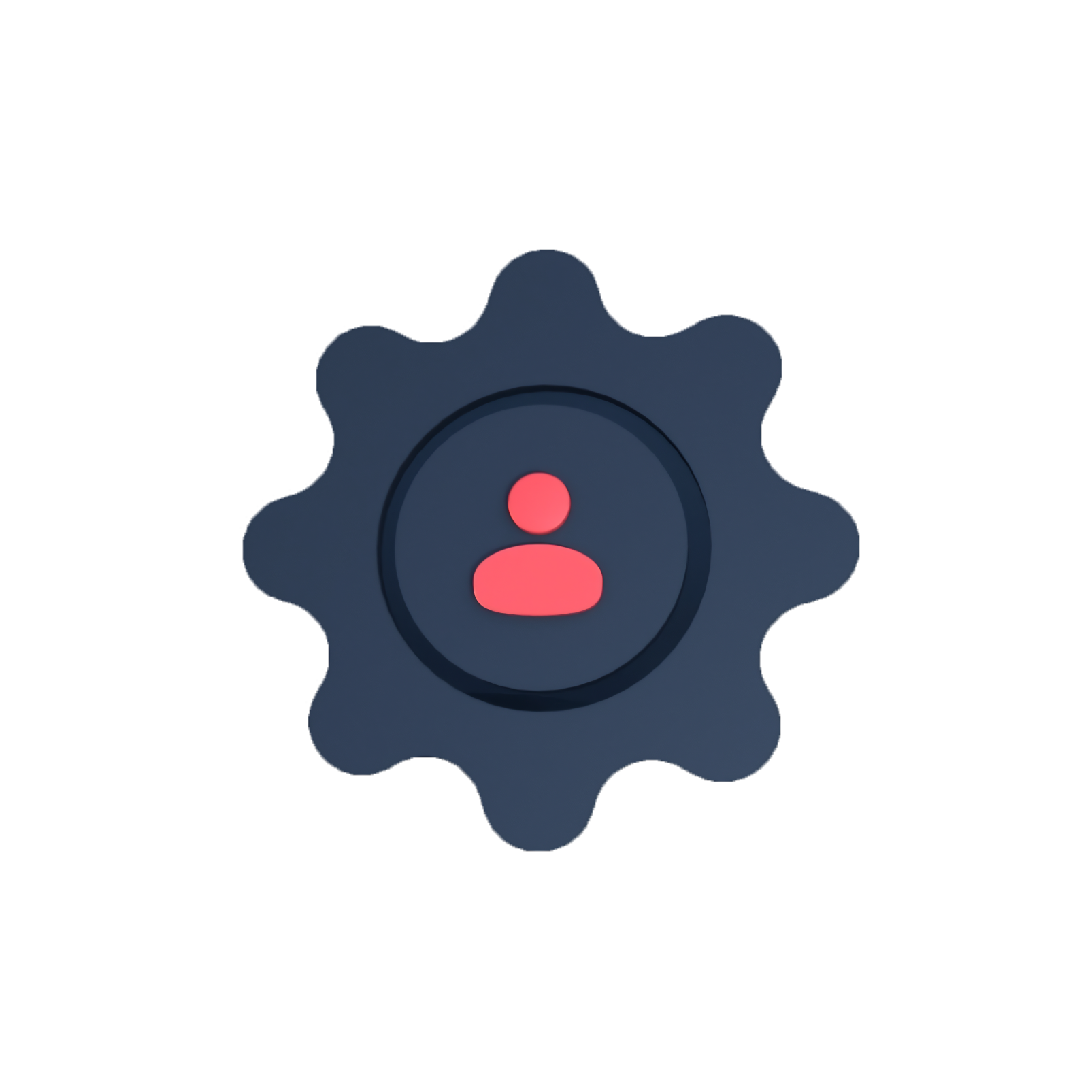








-3.png?width=500&height=320&name=Matt%20-%20imagery%20bank%20(8)-3.png)
