Should you build your website in the HubSpot CMS? This comprehensive guide explores the benefits of moving your website to HubSpot.
In the digital-first era, your website needs to do much more than have a strong design. It should educate your audience, generate leads, assist in closing sales opportunities, provide customer support, and attract job applicants - and much much more. Beyond these functions, your website must be accessible to all users, ensuring it meets diverse needs and complies with accessibility standards.
With these demands in mind, choosing the right CMS is crucial.
However, the wide range of platforms available differs significantly in terms of cost, functionality, ease of use, security and compliance. Some are tailored to smaller companies with simple requirements, while others are aimed at larger organisations with more complex requirements.One notable change in recent years is the growing trend towards combining CMS and CRM systems, allowing the integration of CRM data into your CMS for better personalisation. Without the right CMS, organisations often struggle with multiple tools for different tasks, leading to increased costs and inefficiencies.
As an elite HubSpot partner, we exclusively work within the HubSpot CMS. One of its major advantages is the option to integrate the CMS with HubSpot's marketing and sales tools. This integration allows you to push the boundaries of what your website can do, offering highly personalised content and experiences that are challenging to achieve with other platforms. Additionally, the HubSpot CMS is available as a stand-alone product, providing a robust solution regardless of the size or scale of your business.
Your website is one of the most important tools when it comes to your ability to win, protect and keep market share within your industry. To utilise your website as your most important asset and convert visitors into leads, it needs to be equipped with the right tools.
This guide will explore how HubSpot CMS can enhance your website’s design, SEO, security, personalisation, and more, helping you build a powerful site that drives results and supports your business objectives.
Designing a website in HubSpot
Whether you build in HubSpot or not, creating a website that captivates and engages visitors involves a careful balance of aesthetics and functionality. Core design elements like User Experience (UX) and User Interface (UI) design, responsive design, and visual consistency are pivotal in shaping a website that not only looks good but also performs exceptionally well.
Importance of user experience and user interface design
UX and UI design are at the heart of creating engaging websites.
UX design focuses on the overall experience of users as they navigate your site, ensuring it is intuitive, efficient, and enjoyable. This involves structuring content in a logical manner, optimising loading times, and making navigation straightforward. UI design, on the other hand, deals with the visual aspects, colour schemes, typography, buttons, and imagery that users interact with.
Together, these elements create a user experience that can significantly boost user satisfaction and conversion rates.
Role of responsive design
A responsive website automatically adjusts its layout and elements to provide an optimal viewing experience on any device, from desktops to smartphones.
This adaptability not only improves accessibility but also enhances user experience by providing a consistent and functional interface regardless of the device being used. Implementing responsive design ensures that your website remains accessible and user-friendly, catering to the growing number of mobile users.
Significance of visual consistency and brand alignment
Visual consistency and brand alignment are crucial for establishing a strong and recognisable online presence.
Every design element on your website, from colour schemes and fonts to imagery and icons, should reflect your brand's identity. Consistent use of these elements helps in creating a cohesive look and feel, reinforcing brand recognition and trust among your audience. Moreover, maintaining visual consistency across all pages of your site enhances usability, as users can easily understand and navigate the interface.
Incorporating these core design elements into your website ensures that you create a site that is not only visually appealing but also functional and aligned with your brand's goals. By focusing on UX and UI design, responsive design, and visual consistency, you lay a strong foundation for a website that engages visitors and drives business success.
How does HubSpot facilitate optimal design practices?
HubSpot Content Hub has multiple tools and features which helps marketing teams, and website designers to effectively apply core design elements and bring their website vision to life.
Here’s how HubSpot facilitates the implementation of each design principle:
- Enhancing user experience (UX) and user interface (UI) design
HubSpot’s drag-and-drop website builder empowers marketing teams to create intuitive and visually appealing websites effortlessly. With customisable templates and flexible modules, you can design and structure content in a user-friendly way, ensuring a great user experience for your visitors.
In addition, HubSpot’s advanced analytics and A/B testing tools allow marketing teams to continually test and refine their website pages based on real user interactions. By providing detailed insights into how visitors engage with your site, these tools enable you to make data-driven decisions that enhance user experience and maximise the effectiveness of your website. This means you can consistently improve your site to better meet your audience's needs and preferences.
- Achieving responsive design
HubSpot’s responsive design capabilities ensure that your website automatically adapts to different screen sizes and devices. The platform's adaptive design features guarantee that your site looks and functions perfectly on desktops, tablets, and smartphones.
Additionally, HubSpot's responsive preview tools allow designers to test and customise the look and feel of their website on different devices to ensure a consistent user experience. You can also use these tools in the staging environment to make and check adjustments before launching your website. This ensures that your website works optimally on all devices and offers your users a consistent, high-quality experience from day one.
- Maintaining visual consistency and brand alignment
For marketers, ensuring brand consistency across all digital touchpoints is essential. HubSpot’s design tools offer powerful features to help achieve this. By using customisable templates and style guides, you can centralise your brand’s colour schemes, fonts, and imagery. HubSpot’s Global Content and Content Optimisation System (COS) also allows your team to manage and apply visual elements uniformly across your site. This consistency not only reinforces your brand identity but also enhances user recognition and trust.
- Streamlining design workflows
For marketing teams, the option to integrate popular design tools such as Canva, Figma and others into HubSpot improves collaboration between designers, developers and marketers. This ensures a smooth workflow and facilitates the efficient implementation and updating of design elements.
By utilising HubSpot's comprehensive design tools and capabilities, designers can efficiently translate key design principles into a functional, aesthetically pleasing and highly engaging website. This integration of design and technology ensures that your website not only meets but exceeds user expectations, driving both engagement and business success.
How HubSpot enhances your website’s SEO
Effective search engine optimisation (SEO) is crucial to keeping your website visible and accessible in an increasingly competitive digital landscape. With the sheer volume of content being published daily and the constant evolution of SEO best practices, ranking well in search engines is now more difficult than ever.
HubSpot offers a range of tools to help you stay ahead of the competition. These tools ensure that you not only stay up to date on the latest SEO methods and trends, but also focus on strategies that will give you a competitive advantage. It's not enough to have a well-designed website; you need to continually optimise it to bring it up to current SEO standards and maintain its visibility in search engine results.
In this section, we'll look at the basics of search engine optimisation: why multilingual search engine optimisation and regional targeting are important, and how to best optimise your content for local searches and language differences.
If you want to learn more about HubSpot's SEO capabilities, you should listen to this Evolving Hubspot podcast episode with Jim Beckham, SEO Director at Huble.
Fundamental SEO practices to enhance search engine visibility
To maintain and improve your website’s search engine rankings, it's essential to focus on several key areas of SEO each day:
- Keyword performance: Organisations need to regularly monitor and optimise the performance of their target keywords and ensure that these keywords are strategically integrated into the content, meta descriptions, headings, and URLs. This ongoing process helps signal to search engines the relevance of your pages and keeps your site aligned with evolving search trends.
- Quality of content: Marketing teams continuously need to produce and refine high-quality content that meets the needs and interests of your audience. Valuable, informative, and engaging content not only attracts visitors but also encourages them to stay longer, explore further, and share the content - ultimately improving your site's authority and reducing bounce rates.
- On-page SEO metrics: Organisations need to pay close attention to on-page SEO elements such as title tags, meta descriptions, header tags (H1, H2, H3), and internal linking. These metrics help search engines understand the structure and importance of your content, making it easier for them to rank your pages accurately.
- Technical SEO health: Marketers should regularly check the technical health of their website to ensure fast page load speeds, implement SSL certificates for security, maintain a mobile-friendly design, and keep your site architecture clean and crawlable. A technically sound website allows search engines to index and rank your site more effectively.
- Quality of backlinks: Organisations should pursue and maintain high-quality backlinks from reputable sites within their industry. Backlinks serve as endorsements, signalling to search engines that your content is trustworthy and authoritative. Regularly auditing and improving your backlink profile is essential for sustaining strong search engine rankings.
Importance of multilingual SEO and regional targeting for global reach
For businesses with a global audience, multilingual SEO and regional targeting are crucial strategies:
- Multilingual websites: By optimising your website for multiple languages, you can reach a broader audience. This involves translating content into different languages, using hreflang tags to indicate language and regional targeting to search engines, and ensuring that translated content maintains high quality and relevance.
- Regional targeting: Tailor your content and SEO strategies to different regions by considering local search behaviours, cultural nuances, and regional interests. This could involve creating region-specific content, using local keywords, and optimising for local search engines popular in specific areas.
- Localised content: Offer content that resonates with local audiences by addressing their specific needs, preferences, and pain points. This localised approach not only improves SEO but also enhances user engagement and satisfaction.
Best practices for optimising content for local search and language variations
Optimising content for local search and language variations ensures that your website effectively reaches and engages diverse audiences:
- Local keywords: Incorporate local keywords and phrases that your target audience uses. Use tools like Google Keyword Planner to find region-specific search terms and integrate them naturally into your content.
- Google my business: Create and optimise a Google My Business listing to enhance local visibility. Ensure your business information is accurate, complete, and regularly updated, and encourage satisfied customers to leave positive reviews.
- Localised metadata: Optimise meta titles and descriptions with local keywords and language variations. This helps improve click-through rates from local search results.
- Content customisation: Customise your content to reflect local culture, values, and preferences. This can include using local examples, references, and case studies that resonate with the target audience.
- Mobile optimisation: Ensure your website is mobile-friendly, as many local searches are conducted on mobile devices. A responsive design and fast loading times are crucial for retaining mobile users.
By focusing on effective search engine optimisation, you ensure your website is not only aesthetic but also visible and accessible to potential visitors.
How does HubSpot support your SEO efforts?
Most marketing teams rely on Google Analytics for in-depth analysis and performance tracking. However, HubSpot includes powerful SEO capabilities that allow you to optimise and analyse your website directly within the platform.
We’ve found that many marketing leaders prefer to use HubSpot for high-level reporting and analysis, thanks to its consistent integration with content and marketing strategies. Meanwhile, SEO analysts and data specialists might still turn to Google Analytics for more granular insights.
HubSpot’s Content Hub is equipped with powerful SEO capabilities that make it easier for marketing leaders to manage and optimise their website’s performance. These tools are designed to streamline your SEO efforts, providing both high-level overviews and actionable insights.
Here are some of HubSpot’s core SEO tools and what they allow marketing leaders to do:
- SEO recommendations: HubSpot offers tailored SEO recommendations for every page, whether within topic clusters or standalone. It suggests how to optimise content, title tags, meta descriptions, headers, and more to align with your chosen keywords, ensuring each page is fully optimised according to SEO best practices.
- In-page optimisation tools: Directly within the website editor, HubSpot provides in-page optimisation tools that allow you to tweak your content, keywords, and meta data on the fly, ensuring your pages are performing at their best.
- Reports and analysis: HubSpot's comprehensive reporting tools allow you to segment your SEO performance based on topic clusters, keywords, and more. This detailed analysis helps you track the ROI of your content efforts and understand which areas are driving the most engagement and conversions.
- Staging environment: For new launches or major updates, HubSpot’s staging environment is essential. It allows you to test changes in a secure environment, ensuring your SEO performance is maintained or improved during a new launch.
- Translated pages tool: HubSpot’s translated pages tool ensures your SEO strategy is effective across different languages and regions, helping you maintain a consistent, global SEO presence.
- Redirect tools: HubSpot’s redirect tools make it easy to manage URL changes, ensuring that your site maintains its SEO integrity even when content is moved or removed.
One of HubSpot’s standout features is its SEO Topic Cluster tool. This tool allows you to organise your content around a central “Pillar” page and associated topic clusters.
Here’s how it works:
- Pillar and cluster content: You start by creating a Pillar page that covers a broad topic relevant to your audience. Then, you build supporting Cluster pages that delve into specific aspects of the Pillar topic. This structure helps search engines understand the relationship between your content and improves your site’s authority on the subject.
- Keyword recommendations: HubSpot provides keyword recommendations for each page within your topic clusters. It suggests how to optimise your content and metadata—such as title tags, meta descriptions, and headers—to better target your chosen keywords. This guidance helps you refine your content to align with SEO best practices.
- Content optimisation: The tool evaluates how well your pages are optimised for their assigned keywords and offers actionable recommendations. These might include adjustments to keyword usage, meta descriptions, and internal linking to ensure your content is effectively targeting your intended audience.
- Reporting and ROI tracking: By grouping your content into topic clusters, HubSpot enables you to segment your SEO reporting. This segmentation allows you to measure the performance and ROI of your content efforts on specific topics, helping you understand which areas drive the most engagement and conversions.
By integrating HubSpot’s advanced SEO tools into your CMS, you can enhance your website’s search engine visibility, improve content relevance, and ultimately drive more qualified traffic to your site.
In the following section, we will explore how personalisation and smart content can further enhance user engagement and conversion rates, demonstrating the capabilities a robust CMS like HubSpot can offer.
Creating personalised experiences in HubSpot CMS
Personalisation and smart content have become powerful tools for enhancing user engagement and conversion rates, especially as website visitors now expect personalised experiences online more than ever. By tailoring content to individual user preferences and behaviours, businesses can create more meaningful and effective interactions with their audience.
This section explores the benefits of personalised content, strategies for implementing smart content, and examples of personalisation tactics.
Benefits of personalised content in enhancing user engagement and conversion rates
Personalised content offers several advantages that can significantly boost user engagement and conversion rates:
- Increased relevance: Personalised content ensures that the information presented to users is relevant to their interests and needs. This relevance captures their attention and keeps them engaged with your website longer.
- Enhanced user experience: Tailoring content to individual preferences creates a more enjoyable user experience. When users feel understood and valued, they are more likely to interact with your content and take desired actions.
- Higher conversion rates: Personalised content can drive higher conversion rates by presenting users with offers, recommendations, and calls-to-action that align with their specific interests and behaviours. This targeted approach increases the likelihood of users responding positively.
- Improved customer loyalty: By consistently delivering personalised experiences, businesses can build stronger relationships with their customers. Satisfied customers are more likely to return and become loyal advocates for your brand.
Strategies for implementing smart content to deliver tailored experiences
Implementing smart content involves using data and technology to deliver personalised experiences based on user behaviour and preferences.
Here are key strategies to achieve this:
- User segmentation: Divide your audience into segments based on characteristics such as demographics, behaviour, purchase history, and preferences. This allows you to create tailored content for each group, increasing its relevance and effectiveness.
- Behavioural tracking: Use tracking tools to monitor user interactions on your website. Analysing this data helps you understand user behaviour and preferences, enabling you to deliver content that resonates with their interests.
- Dynamic content blocks: Incorporate dynamic content blocks into your website that change based on user data. For example, show different content to first-time visitors compared to returning customers, or customise product recommendations based on previous browsing behaviour.
- User-specific recommendations: Utilise algorithms and machine learning to provide personalised recommendations for products, articles, or services. These recommendations can be based on past interactions, purchase history, and similar users' behaviours.
- A/B testing and optimisation: Continuously test and optimise your personalised content strategies. A/B testing different versions of personalised elements can help you identify what works best and refine your approach for better results.
How do you personalise your website in HubSpot?
To illustrate the power of personalisation, here are some effective tactics you can implement on your HubSpot website:
- Dynamic content blocks: Use dynamic content blocks to display personalised greetings, product recommendations, or content suggestions. For example, a retail website can show personalised product suggestions based on the user’s previous purchases or browsing history.
- User-specific recommendations: Implement recommendation engines that suggest products, articles, or services based on user behaviour. For instance, an e-commerce site can recommend items that are frequently bought together or suggest products that are similar to those viewed by the user.
- Personalised email campaigns: Integrate personalised content into your email marketing campaigns. Send tailored product recommendations, exclusive offers, or content updates based on user preferences and past interactions.
- Smart call-to-actions (CTAs): Create smart CTAs that change based on user segmentation. For example, a first-time visitor might see a CTA to sign up for a newsletter, while a returning customer sees a CTA for a special discount on their next purchase.
- Customised landing pages: Design landing pages that adapt to the user's profile or behaviour. A user coming from a specific marketing campaign might see a landing page tailored to that campaign's message, while another user sees a page reflecting their browsing history.
As we explore how we can tailor content to individual users, we also need to consider the cutting-edge tools that make this possible. In the next section, we will look at the role of AI elements in website design and how artificial intelligence can revolutionise the functionality and user experience of your website.
AI elements in HubSpot Website Design
AI is transforming website design and user experience, offering innovative solutions that enhance functionality and user satisfaction. In 2024, AI technologies are more sophisticated and accessible than ever, enabling businesses to create smarter, more responsive websites.
This section provides an overview of emerging AI technologies shaping website design, applications of AI in content generation, user interaction, and predictive analytics.
How AI is revolutionising website design and development in 2024
AI technologies are transforming the web design landscape by automating processes, personalising experiences, and providing deep insights into user behaviour.
Key AI technologies influencing web design and user experience in 2024 include:
- Natural language processing (NLP): NLP enables websites to understand and respond to user queries in a more human-like manner, improving the effectiveness of chatbots and virtual assistants.
- Computer vision: This technology allows websites to interpret and understand visual content, enhancing capabilities such as image search, automated tagging, and personalised content recommendations based on visual preferences.
- Generative AI: AI tools can now create content autonomously, from blog posts and product descriptions to complex designs and layouts. This accelerates content production and ensures consistency across various channels.
- Machine learning (ML): ML algorithms analyse user data to predict behaviours and preferences, enabling websites to offer personalised experiences and content that evolve based on user interactions.
AI's applications in web design are diverse, significantly enhancing content generation, user interaction, and predictive analytics:
- Content generation: AI-driven tools like GPT-4 can generate high-quality content, including articles, product descriptions, and social media posts. These tools use large language models to create content that is coherent, engaging, and tailored to specific audiences.
- User interaction: AI enhances user interaction through intelligent chatbots and virtual assistants that provide instant support and personalised recommendations. These AI-driven systems can handle a wide range of tasks, from answering FAQs to guiding users through complex processes.
- Predictive analytics: AI algorithms analyse user data to predict future behaviours and trends. This enables businesses to anticipate user needs, optimise marketing strategies, and improve website design based on data-driven insights. For example, predictive analytics can help identify the most effective content types or design elements that drive conversions.
Looking ahead, several AI trends and innovations are set to further enhance website functionality and user satisfaction:
- Hyper-personalisation: AI will enable even more granular personalization by integrating data from various sources, including social media, purchase history, and real-time behaviour. This will allow websites to deliver highly tailored experiences that resonate deeply with individual users.
- Voice and visual search: As voice and visual search technologies become more advanced, websites will need to adapt to these new modes of interaction. AI will play a crucial role in optimising websites for voice commands and image-based searches, making information retrieval faster and more intuitive.
- Emotion AI: This emerging field focuses on detecting and responding to users' emotional states. By analysing facial expressions, voice tones, and other indicators, websites can adjust their content and interactions to better match users' emotional needs, enhancing overall satisfaction.
- Augmented reality (AR) and virtual reality (VR) integration: AI will facilitate the integration of AR and VR into web design, creating immersive experiences that blend the digital and physical worlds. This can be particularly impactful in e-commerce, real estate, and education, where users can interact with products or environments in a more engaging way.
- Adaptive learning algorithms: AI algorithms that continuously learn and adapt will enable websites to evolve in real-time, optimising user experiences based on the latest data. This dynamic approach ensures that websites remain relevant and effective as user preferences and behaviours change.
- Ethical AI and transparency: As AI becomes more prevalent, there will be a growing focus on ethical AI practices and transparency. Businesses will need to ensure that their AI systems are fair, unbiased, and transparent, fostering trust and credibility among users.
HubSpot's AI tools: enhancing your website with advanced features
HubSpot is at the forefront of integrating AI into its platform, offering a suite of AI tools designed to enhance website design, content creation, and user engagement.
Here’s how you can utilise HubSpot's AI tools for your website:
- AI-powered content creation: With HubSpot's AI tools, organisations can generate blog posts, emails, and social media content, helping your team produce high-quality material more efficiently. By using natural language processing and machine learning, these tools ensure that the content is relevant, engaging, and optimised for SEO.
- Smart CRM: HubSpot’s AI-driven CRM provides deep insights into customer behaviour, helping you to personalise interactions and predict future actions. This allows your team to tailor marketing efforts and improve customer relationships.
- Chatbots and virtual assistants: HubSpot’s AI chatbots can handle customer queries in real-time, providing instant support and personalised recommendations. These bots can be easily integrated into your website to enhance user experience and engagement. Marketers can also utilise ChatSpot, HubSpot’s own chatbot, to boost their efficiency.
- Predictive lead scoring: HubSpot uses AI to analyse customer data and predict which leads are most likely to convert. This helps your sales team prioritise efforts and focus on high-potential prospects.
- Marketing automation: HubSpot’s AI tools automate repetitive marketing tasks such as email marketing, social media posting, and ad management. This not only saves time but also ensures consistency and efficiency in your marketing campaigns.
- Analytics and reporting: HubSpot’s AI-driven analytics tools provide real-time insights into website performance, user behaviour, and campaign effectiveness. These insights help your team make data-driven decisions and optimise strategies for better results.
Incorporating these AI elements into your HubSpot website design strategy will not only enhance functionality and user satisfaction but also position your business at the forefront of digital innovation. By utilising the power of AI, you can create more intelligent, responsive, and personalised web experiences that drive engagement and conversions.
Now, let’s look at technical considerations for building websites and discuss the importance of integrations with third-party tools and services for enhanced functionality.
How far can HubSpot’s technical features take your website?
Building a robust and scalable website requires careful consideration of various technical aspects, especially when using a powerful platform like HubSpot.
This section explores key technical considerations for building such websites, provides an overview of HubDB and its role in managing dynamic website content, and discusses the importance of integrations with third-party tools and services for enhanced functionality.
Key technical considerations for building robust and scalable websites
Creating a robust and scalable website involves several technical considerations:
- Performance optimisation: Ensure that your website loads quickly and efficiently. This involves optimising images, leveraging browser caching, and minimising the use of heavy scripts. Performance optimization not only improves user experience but also positively impacts SEO.
- Scalability: Design your website architecture to handle growth in traffic and content. This involves using scalable hosting solutions, optimising database performance, and employing content delivery networks (CDNs) to distribute content efficiently across the globe.
- Security: Implement robust security measures to protect your website from threats. This includes using SSL certificates, regular software updates, strong password policies, and employing web application firewalls (WAFs) to prevent attacks.
- Responsive design: Ensure your website is fully responsive and works across different devices and screen sizes. This involves using flexible grid layouts, scalable images, and media queries to adapt the design to various devices.
Relational Databases in your CMS: HubDB
HubDB is a powerful tool within HubSpot that enables the management of dynamic website content through database-driven tables.
Here’s how HubDB enhances website functionality:
- Dynamic content management: HubDB allows you to create tables that store structured data, which can then be used to dynamically populate web pages. This is particularly useful for managing content that frequently changes, such as event listings, product catalogues, or team member profiles.
- Easy updates: With HubDB, updating content is straightforward. Changes made in the HubDB table are automatically reflected on the website, ensuring that your content is always up-to-date without requiring manual adjustments on individual pages.
- Custom integrations: HubDB can be integrated with other systems and APIs, enabling the flow of data between your website and external sources. This integration capability enhances the flexibility and functionality of your site.
Integrations with third-party tools and services for enhanced functionality
Integrating third-party tools and services with your HubSpot website is crucial for enhancing its functionality and creating a comprehensive digital ecosystem.
Here’s why integrations are important:
- Enhanced capabilities: Integrating tools like CRM systems, marketing automation platforms, and e-commerce solutions extends the functionality of your website, enabling you to manage customer relationships, automate marketing tasks, and conduct online sales more effectively.
- Data synchronisation: Integrations ensure that data flows smoothly between different systems, reducing the risk of data silos and inconsistencies. This unified data approach provides a holistic view of your customers and business operations.
- Improved efficiency: Automation and integration streamline processes, reducing manual work and enhancing overall efficiency. This allows your team to focus on strategic tasks rather than repetitive administrative work.
Consider the following example: a business wants to integrate its HubSpot website with a CRM system, for example Salesforce, a powerful marketing automation platform such as HubSpot Marketing Hub and an e-commerce solution like Shopify.
This has several steps and benefits:
- CRM integration: By integrating HubSpot with Salesforce, the business can synchronise customer data between the website and the CRM. This integration allows for better lead tracking, customer segmentation, and personalised marketing efforts based on CRM data.
- Marketing automation integration: Connecting HubSpot Marketing Hub with the website enables automated marketing campaigns triggered by user actions on the site. For example, if a visitor downloads an ebook, the system can automatically send a follow-up email nurturing the lead.
- E-commerce integration: Integrating Shopify with the HubSpot website allows for improved management of online sales. Product information, inventory levels, and order details are synchronised between the e-commerce platform and the website, providing a cohesive shopping experience for customers.
This integrated approach results in a streamlined workflow where data flows across different systems, enhancing the overall functionality of the website. The business can leverage customer insights from the CRM, automate marketing campaigns, and manage e-commerce operations efficiently, ultimately driving growth and improving user satisfaction.
By focusing on these technical considerations, utilising HubDB for dynamic content management and utilising integrations with third-party tools and services, HubSpot allows you to create a robust and scalable website that meets your business needs and delivers a standout user experience.
What level of analytics and reporting does HubSpot CMS include?
Comprehensive analytics and reporting are crucial for understanding user behaviour, measuring website performance, and making informed decisions for continuous improvement. HubSpot offers a robust suite of tools and techniques to track key metrics and generate data-driven insights.
Let’s dive into the importance of comprehensive analytics, tools and techniques for tracking key metrics, and best practices for setting up and interpreting data-driven reports.
Why you should track comprehensive analytics
Analytics are the backbone of effective digital marketing strategies, providing insights into how users interact with your website and how well your site meets its objectives.
Key reasons why comprehensive analytics are essential include:
- Informed decision-making: Analytics provide data-driven insights that help you make informed decisions about website design, content strategy, marketing campaigns, and more. By understanding what works and what doesn’t, you can optimise your efforts for better results.
- User behaviour insights: Analysing user behaviour helps you understand how visitors navigate your site, what content they engage with, and where they drop off. This information is vital for improving user experience and increasing engagement.
- Performance measurement: Tracking key performance indicators (KPIs) such as traffic, conversions, and user engagement allows you to measure the effectiveness of your website and marketing efforts. This helps in setting benchmarks and identifying areas for improvement.
- ROI calculation: Analytics help you measure the return on investment (ROI) of your marketing activities. By tracking conversions and attributing them to specific campaigns or channels, you can determine which strategies deliver the best results.
Tools and techniques for tracking key metrics
HubSpot provides a variety of tools and techniques to track key metrics and gather valuable insights:
1. Traffic analytics: HubSpot’s traffic analytics tool tracks the number of visitors to your site, their sources (organic search, social media, email, etc.), and their behaviour on your site. This helps you understand where your traffic is coming from and which channels are most effective.
Image source: HubSpot
2. Conversion tracking: Conversion tracking in HubSpot enables you to monitor actions that lead to conversions, such as form submissions, purchases, or downloads. You can set up goals and track how well your website converts visitors into leads or customers.
Image source: HubSpot
Image source: HubSpot
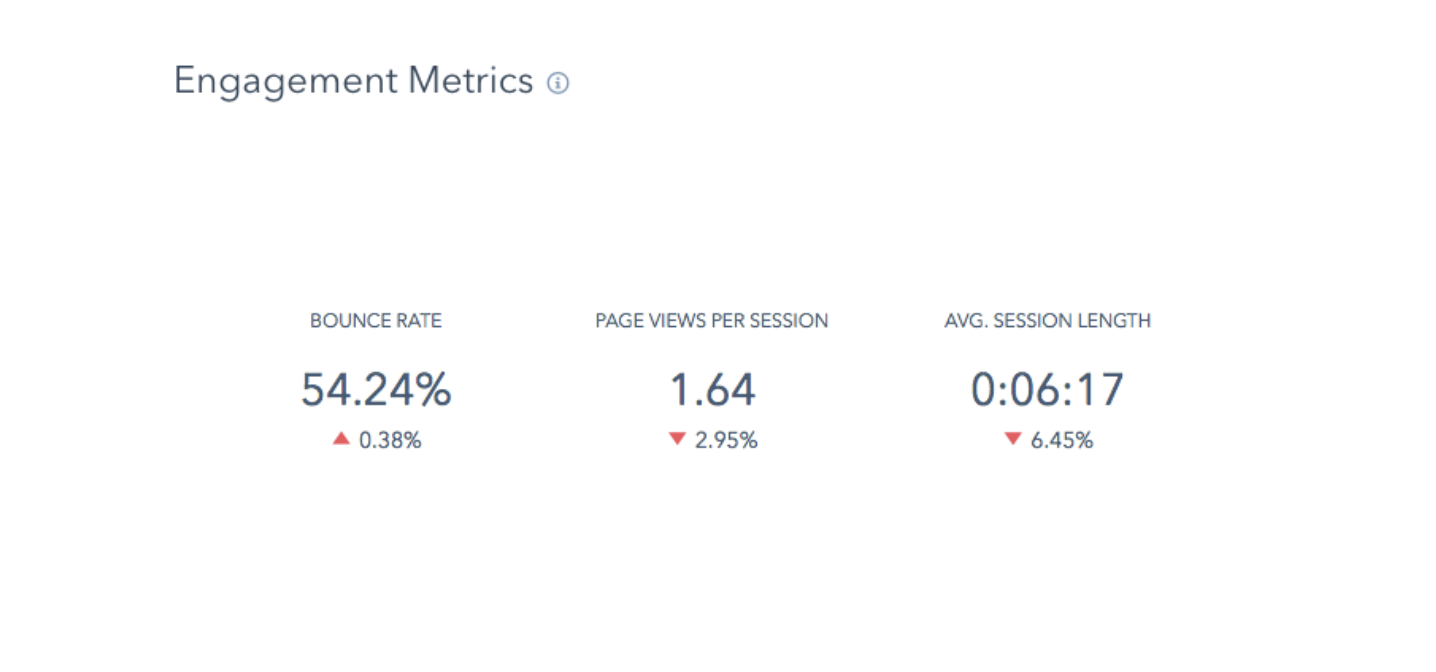
4. Campaign analytics: HubSpot’s campaign analytics tool allows you to track the performance of your marketing campaigns across different channels. You can measure the effectiveness of email campaigns, social media efforts, and paid advertising.
Image source: HubSpot
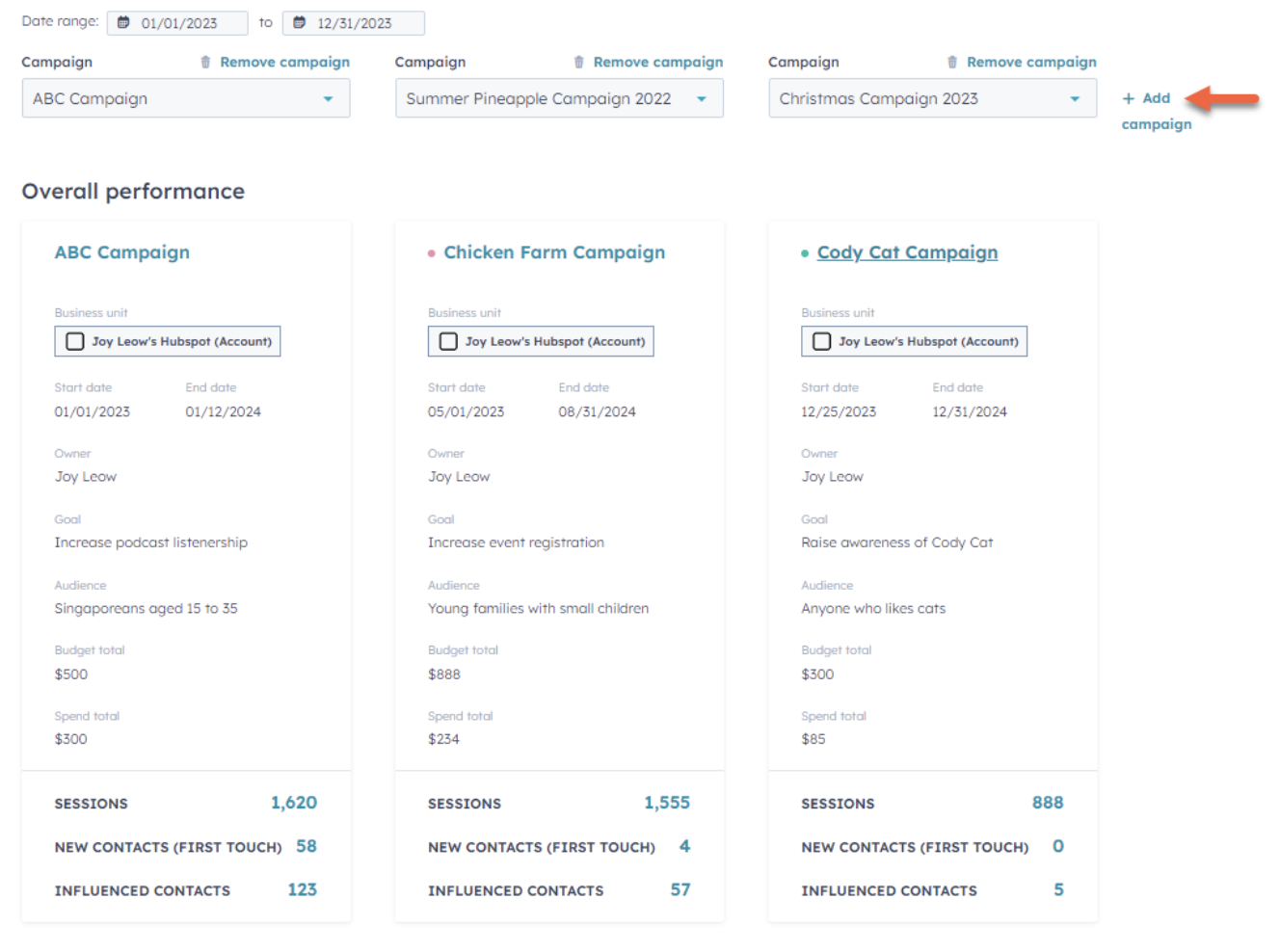
5. SEO tools: HubSpot’s SEO tools help you track your search engine rankings, identify keyword opportunities, and analyse your competitors. This information is crucial for optimising your content and improving organic search visibility.
Image source: HubSpot
6. A/B Testing: HubSpot’s A/B testing feature lets you test different versions of web pages, emails, and CTAs to determine which performs better. This helps in optimising your assets based on real user data.
Image source: HubSpot
To maximise the benefits of analytics, it’s important to follow best practices for setting up and interpreting data-driven reports:
- Define clear goals: Before diving into analytics, define clear goals and KPIs that align with your business objectives. Whether it’s increasing traffic, boosting conversions, or improving user engagement, having specific goals will guide your analysis.
- Customise dashboards: Use HubSpot’s customizable dashboards to create a centralised view of your most important metrics. Tailor your dashboards to display the data that matters most to your team, making it easy to monitor performance at a glance.
- Segment your data: Segment your data to gain deeper insights into different audience groups. Analysing segments such as new vs. returning visitors, geographic locations, and referral sources can reveal patterns and trends that inform your strategy.
- Regular reporting: Set up regular reporting intervals to track progress over time. Weekly, monthly, or quarterly reports help you stay on top of your performance and identify trends early.
- Actionable insights: Focus on extracting actionable insights from your data. Instead of just reporting numbers, interpret what the data means for your business and how you can use it to improve your website and marketing efforts.
- Continuous optimization: Use your insights to drive continuous optimization. Regularly review your analytics, test new ideas, and make data-driven adjustments to your website and campaigns to achieve better results.
- Collaboration and communication: Share your reports with relevant team members and stakeholders. Collaborate on insights and strategies to ensure that everyone is aligned and working towards common goals.
By leveraging HubSpot’s powerful analytics and reporting tools, you can gain a comprehensive understanding of your website’s performance, make data-driven decisions, and continuously optimise your digital presence for maximum impact.
Streamlining website management: the power of automation
By automating routine tasks, organisations can enhance efficiency, improve productivity, and deliver more personalised experiences to their audience.
Automation plays a crucial role in simplifying and accelerating various website management and marketing tasks.
Here’s how automation can transform these areas:
- Efficiency and productivity: Automation eliminates the need for manual execution of repetitive tasks, allowing your team to focus on more strategic and creative activities. This increases overall productivity and ensures that tasks are completed faster and more accurately. In terms of website design, this means your team can spend more time refining the user experience and less time on routine updates.
- Consistency: Automated processes ensure consistency in execution, reducing the risk of errors and maintaining a high standard across all marketing activities. Consistency is essential for building trust and credibility with your audience, and it ensures your website design remains uniformly high-quality and user-friendly.
- Scalability: As your business grows, managing an increasing number of tasks manually becomes impractical. Automation enables you to scale your operations without a corresponding increase in manual effort, making it easier to handle larger volumes of data and interactions.
- Personalisation: Automation allows for sophisticated personalization by leveraging data to tailor interactions based on user behaviour and preferences. This leads to more relevant and engaging experiences for your audience. In website design, this translates to dynamic content that adapts to individual users, enhancing engagement and satisfaction.
Examples of automation tools and workflows in HubSpot
When choosing the right CMS for your website, it's crucial to consider how automation tools can boost efficiency and enhance user experience.
HubSpot offers a range of powerful automation features that can greatly complement any CMS:
- Workflows: HubSpot’s workflows automate tasks based on website triggers like visits, form fills, and more. You can set up workflows to automatically follow up with leads, assign tasks, and update CRM records, all driven by user interactions on your website. This ensures an efficient response to how visitors engage with your site.
- Email Automation: With HubSpot’s email automation tools, you can send personalised emails at scale. Automate welcome messages, re-engagement campaigns, and post-purchase follow-ups, all triggered by user actions on your website. This level of automation makes your communication more timely and relevant, enhancing the overall user experience.
- Lead Scoring: HubSpot’s automated lead scoring ranks leads based on their activity on your website. This helps your sales team focus on the most engaged prospects, ensuring they target and convert high-potential leads efficiently.
- Customer support chat: HubSpot’s chatbot builder lets you create automated customer support chatbots that engage with website visitors, answer common questions, and qualify leads. This adds an extra layer of instant support and personalised interaction, significantly improving the user experience on your site.
When evaluating a CMS, consider how these automation capabilities can be integrated to enhance your website's functionality and streamline your operations.
Why you should utilise CMS automation
Choosing the right platform for creating your website involves considering how automation can enhance your site’s functionality and user experience. CMS automation offers numerous benefits that can transform your approach to lead nurturing, customer segmentation, personalised marketing, and overall website design:
- Lead nurturing: Automation allows you to nurture leads with personalised content throughout their journey. For instance, automated email sequences can provide valuable information and guide leads towards a purchase decision. On your website, this means dynamic content that adapts based on the user’s stage in the buying process, boosting engagement and conversion rates.
- Customer segmentation: Automation tools in a CMS help you segment your audience by behaviour, demographics, and engagement levels. This enables you to deliver targeted content and offers tailored to specific groups. For example, you can show different landing pages or content blocks to first-time visitors versus returning customers, enhancing relevance and effectiveness.
- Personalised marketing campaigns: By leveraging data such as past interactions and browsing behaviour, you can create highly personalised campaigns that resonate with individual preferences. Your website can use this data to offer personalised recommendations and content, improving user experience and engagement.
- Improved ROI: Automating repetitive tasks and optimising your marketing efforts can lead to better results with fewer resources. Efficient website management and personalised experiences contribute to a higher ROI by reducing bounce rates and boosting conversions, ensuring that your marketing budget is used effectively.
- Enhanced customer experience: Automated processes ensure timely and relevant communication, enhancing the overall experience with your brand. On your website, this can translate to features like personalised greetings, tailored recommendations, and instant support through chatbots, making customers feel valued and engaged.
- Data-driven insights: Automation provides valuable insights into your audience’s behaviour and preferences. These insights allow you to refine and improve your marketing strategies continually. Your website can use this data to adapt and offer an evolving user experience that meets your audience’s needs.
- Scalability and consistency: Automation helps you scale operations efficiently without increasing manual effort. It ensures consistency in execution, reducing errors and maintaining high standards across all activities. This consistency is crucial for delivering a cohesive and high-quality experience on your website, regardless of traffic volume.
By leveraging CMS automation, businesses can streamline website management and marketing processes, enhance productivity, and deliver highly personalised experiences. This approach simplifies complex tasks and drives better results, helping businesses achieve their objectives and grow effectively.
Why security and compliance are crucial in choosing the right CMS
When it comes to creating company websites, ensuring security and compliance is critical not only for protecting sensitive data, but also for user trust and a safe online experience.
Without adequate security measures, your website is vulnerable to breaches that can jeopardise user data, leading to a loss of credibility and potential legal consequences. Likewise, compliance with regulations such as GDPR and CCPA is essential to avoid hefty fines and legal consequences.
In this section, we cover essential security measures to protect website data and user information, provide an overview of compliance requirements such as GDPR, CCPA and industry-specific regulations, and explore best practices for maintaining website security and compliance.
Essential security measures to protect website data and user information
Protecting website data and user information requires a multi-layered approach that encompasses various security measures.
Here are some essential steps to ensure your website remains secure:
- SSL/TLS encryption: Secure Socket Layer (SSL) and Transport Layer Security (TLS) encrypt data transmitted between your website and users, preventing unauthorised access. Implementing SSL/TLS is a basic but crucial step in securing your website.
- Firewalls: Use web application firewalls (WAFs) to protect your website from malicious attacks, such as SQL injections, cross-site scripting (XSS), and distributed denial-of-service (DDoS) attacks. Firewalls act as a barrier between your website and potential threats.
- Regular software updates: Keep all software, including your content management system (CMS), plugins, and themes, up to date. Regular updates ensure that security vulnerabilities are patched and new features are implemented.
- Access controls: Implement strict access controls to ensure that only authorised personnel can access sensitive areas of your website. Use role-based access control (RBAC) to assign permissions based on job roles and responsibilities.
- Data backup: Regularly back up your website data to ensure that you can quickly restore your site in case of a security breach or data loss. Store backups securely and test them periodically to ensure they work as expected.
- Two-factor authentication (2FA): Enable 2FA for all user accounts to add an extra layer of security. 2FA requires users to provide two forms of identification before gaining access, making it harder for unauthorised users to breach your site.
- Security audits: Conduct regular security audits to identify vulnerabilities and address them proactively. Use security scanning tools to detect potential threats and ensure compliance with security standards.
Overview of compliance requirements: GDPR, CCPA, and industry-specific regulations
Compliance with data protection regulations is essential for building trust with your users and avoiding legal penalties.
Key regulations to be aware of include:
- General data protection regulation (GDPR): GDPR is a comprehensive data protection regulation that applies to businesses operating in the European Union (EU) or handling the personal data of EU citizens. Key requirements include obtaining explicit consent for data collection, providing data access and deletion rights to users, and reporting data breaches within 72 hours.
- California consumer privacy act (CCPA): CCPA is a state-level regulation that applies to businesses operating in California or handling the personal data of California residents. It grants consumers rights such as knowing what personal data is collected, opting out of data selling, and requesting data deletion.
- Industry-specific regulations: Depending on your industry, you may need to comply with additional regulations. For example, the Health Insurance Portability and Accountability Act (HIPAA) applies to healthcare organisations, requiring strict data protection measures for handling patient information. Similarly, the Payment Card Industry Data Security Standard (PCI DSS) applies to businesses processing credit card transactions, mandating secure handling of payment information.
HubSpot’s security and compliance capabilities
When choosing a CMS, it's vital to consider its security and compliance features to ensure your website's data protection and regulatory adherence. HubSpot excels in these areas with robust security and compliance capabilities that help safeguard your site and maintain user trust.
- Comprehensive security measures
HubSpot provides a suite of security features designed to protect your website and user data. This includes SSL/TLS encryption to secure data transmission, advanced firewalls to guard against malicious attacks, and regular software updates to address vulnerabilities. HubSpot also supports two-factor authentication (2FA) to enhance account security and conducts routine security audits to identify and mitigate potential threats.
- Data protection and compliance
HubSpot is designed to help you meet stringent data protection regulations such as GDPR and CCPA. It offers built-in compliance tools to manage user consent, data access requests, and data deletion rights, ensuring you handle personal information according to legal requirements. HubSpot also provides tools to maintain a clear and comprehensive privacy policy, manage data encryption, and implement best practices for data protection.
- Incident management and monitoring
HubSpot includes features for continuous monitoring and incident response planning. This helps in detecting and responding to security threats in real-time, ensuring that any potential breaches are quickly addressed. Additionally, HubSpot assists with vendor management, ensuring third-party services comply with your security standards.
By utilising HubSpot's advanced security and compliance features, you can reliably protect your website data, comply with regulatory standards and maintain a secure online presence for your business.
Best practices for maintaining website security and ensuring regulatory compliance
Adhering to best practices for website security and regulatory compliance helps protect your data and maintain user trust.
Here are some key practices to follow:
- Data minimisation: Collect only the data you need and store it for only as long as necessary. Minimising data collection reduces the risk of exposure and simplifies compliance efforts.
- User consent: Obtain explicit consent from users before collecting their data. Provide clear and concise information about how their data will be used and offer easy opt-out options.
- Privacy policy: Maintain a comprehensive privacy policy that outlines how you collect, use, store, and protect user data. Ensure that your privacy policy is easily accessible and written in clear, understandable language.
- Data encryption: Encrypt sensitive data both in transit and at rest. Encryption ensures that even if data is intercepted or accessed without authorization, it remains unreadable and secure.
- Regular training: Provide regular training to employees on data protection best practices and regulatory requirements. Ensure that everyone in your organisation understands their role in maintaining security and compliance.
- Incident response plan: Develop and maintain an incident response plan to address potential data breaches and security incidents. Your plan should include procedures for identifying, containing, and mitigating breaches, as well as notifying affected parties and regulatory authorities.
- Vendor management: Ensure that third-party vendors and service providers comply with your security and privacy standards. Conduct regular audits and assessments to verify their compliance and address any issues promptly.
- Continuous monitoring: Implement continuous monitoring tools to detect and respond to security threats in real-time. Monitoring helps identify suspicious activity and potential breaches, allowing for swift action to protect your data.
By implementing these essential security measures, complying with relevant regulations, and adhering to best practices, you can protect your website data, ensure regulatory compliance, and maintain the trust of your users. HubSpot’s security features and compliance tools can help you achieve these goals, providing a secure and trustworthy online presence for your business.
Accessible Website Design: your CMS should support all users
Web accessibility is a critical aspect of modern website design, ensuring that digital experiences are inclusive and usable for all individuals, regardless of their abilities.
Designing accessible websites not only broadens your audience but also enhances user satisfaction and aligns with legal and ethical standards.
Here’s why accessibility is crucial:
- Inclusivity: Accessible websites ensure that people with disabilities, such as visual, auditory, cognitive, and motor impairments, can access and interact with digital content. This inclusivity is fundamental to creating equal opportunities for all users.
- Legal compliance: Many countries have legal requirements mandating web accessibility. Non-compliance can lead to legal repercussions, including fines and lawsuits.
- Enhanced user experience: Accessibility features often improve the overall user experience. For instance, clear navigation and readable text benefit all users, not just those with disabilities.
- SEO benefits: Search engines favour websites with accessible features. Proper use of alt text, semantic HTML, and other accessibility practices can improve your site's search engine ranking.
- Brand reputation: Demonstrating a commitment to accessibility can enhance your brand’s reputation. It shows that you value all users and are committed to social responsibility.
Listen to Malcolm King, the Head of Creative, and Marc Viljoen, the Head of Development, and Craig Johnston, the EMEA Team Lead, here at Huble, talk about the importance of website accessibility early on in the design process of your HubSpot website.
Guidelines and standards for designing accessible websites
To ensure your website is accessible, it’s important to follow established guidelines and standards. The most widely recognized standards are the Web Content Accessibility Guidelines (WCAG), developed by the World Wide Web Consortium (W3C).
Key aspects of WCAG include:
- Perceivable: Information and user interface components must be presented in ways that users can perceive. This includes providing text alternatives for non-text content, captions for multimedia, and adaptable content that can be presented in different ways without losing information.
- Operable: User interface components and navigation must be operable. This means making all functionality available via a keyboard, providing users enough time to read and use content, and ensuring that content does not cause seizures.
- Understandable: Information and the operation of the user interface must be understandable. This involves making text readable and understandable, ensuring web pages appear and operate in predictable ways, and helping users avoid and correct mistakes.
- Robust: Content must be robust enough to be interpreted reliably by a wide variety of user agents, including assistive technologies. This includes using proper markup that maximises compatibility with current and future user tools.
Practical tips for implementing accessibility features in HubSpot
HubSpot offers various tools and features to help implement accessibility practices. Here are some practical tips:
- Alt text for images: Always include descriptive alt text for images. This text helps screen readers describe the image to visually impaired users. In HubSpot, you can add alt text to images through the image properties in the content editor.
- Keyboard navigation: Ensure that your website can be navigated using a keyboard alone. Test your website by tabbing through interactive elements like links, buttons, and form fields. HubSpot templates and modules should be designed to support keyboard navigation.
- ARIA roles: Use Accessible Rich Internet Applications (ARIA) roles to enhance the accessibility of web applications. ARIA roles provide additional information to assistive technologies about the purpose of elements. In HubSpot, you can add ARIA roles to HTML elements within the custom HTML module or through the code editor.
- Semantic HTML: Use semantic HTML elements (e.g., <header>, <nav>, <main>, <article>, <footer>) to structure your content. Semantic elements help screen readers and other assistive technologies understand the context and structure of the content. HubSpot’s drag-and-drop editor allows for the use of these elements within custom modules.
- Colour contrast: Ensure sufficient colour contrast between text and background to make content readable for users with visual impairments. HubSpot’s design manager lets you customise styles, ensuring that your colour choices meet WCAG contrast ratio guidelines.
- Form labels and instructions: Provide clear labels and instructions for form fields. Ensure that each input field has an associated label, and use placeholders sparingly. In HubSpot, form modules allow you to add labels and help text to guide users.
- Responsive design: Make sure your website is fully responsive, providing an optimal viewing experience across a variety of devices and screen sizes. HubSpot’s responsive design tools and templates can help ensure that your website is accessible on mobile devices.
- Multimedia accessibility: Provide captions and transcripts for audio and video content. HubSpot’s content management system allows you to add captions and transcripts to multimedia files, making them accessible to users with hearing impairments.
By following these guidelines and utilising HubSpot’s tools and features, you can create websites that are accessible to all users, ensuring an inclusive digital experience that meets legal requirements and promotes positive user engagement.
Maximise your website's potential with HubSpot
There's a lot to consider when planning a new website - design, functionality, security, compliance and much more.
With HubSpot, you have access to a comprehensive suite of tools that optimise your website's design, increase usability and ensure your website meets the highest standards for security, compliance and accessibility.
By focusing on core design elements, SEO best practices, personalisation, AI innovation, technical builds, analytics, automation and robust security measures, you can create a website that not only attracts visitors, but converts them into loyal customers.
Ready to take your website to the next level? Discover how HubSpot's website design tools can transform your digital presence. Contact our team today to learn more and get started on building a website that stands out from the competition.

-1.png?width=1600&height=800&name=CRM%20customisation-1%20(1)-1.png)









-3.png?width=500&height=320&name=Matt%20-%20imagery%20bank%20(8)-3.png)
